It has been a little under a year since we reviewed soundcore’s last headlining over-ear headset, the Space One. The Space One touted a 98% noise reduction ANC experience for only $99. This time around, Anker and its soundcore brand has taken this headset to the next level with the soundcore Space One Pro. The Space One Pro features new upgraded drivers, a new approach to Adaptive ANC (active noise cancellation), similar battery life, and soundcore’s new FlexiCurve headset structure.
So, let’s take a look at the soundcore Space One Pro wireless ANC headset for $199 to see what this headset brings to the table.


Coming in both Jet Black and Cream White color schemes, the soundcore Space One Pro headset comes with a USB-C charging cable, a carrying pouch, and a 3.5mm cable for wired use.
Build and Features

The Space One Pro uses Triple-Composite 40mm drivers to produce its sound experience. These drivers use PEEK and polyurethane diaphragms are designed to deliver balanced audio with less than 3% Total Harmonic Distortion. This sound presentation is then backed by soundcore’s latest four-stage noise cancelling system, using 6 mics, an expanded acoustic chamber, an Adaptive ANC 3.0 algorithm, and high-sensitivity drivers.
The headset keeps comfort and portability in mind with soundcore’s new FlexiCurve structure. The leatherette headband is made up of five flexible segments for easy foldability and pressure relief when worn. There are then three separate joints connecting the headband with the slow-rebound foam ear cups. This allows for 180 degrees of ear cup rotation. All of these components not only promote a comfortable wearing experience, but they also allow the headset to reduce itself by 50% in size when folded.



On the left ear cup, you have a USB-C charging port, a 3.5mm jack for wired use, the headset’s main power button, and the NC button which toggles the headset between noise cancellation and transparency modes. On the right ear cup, you have the headsets media controls. You have the volume up and down buttons which both control the volume in those directions, but also trigger next track and previous track respectively. Then the play/pause button starts and stops your media while also controlling call handling, mic muting, and activating your device’s voice assistant.


The Space One Pro uses four mics and AI algorithms for handling calls. Using two mics on each ear cup, the headset listens to both the wearer and ambient noise. This allows the headset to transmit the user’s voice clearly while reducing ambient noise on the call. Last but not least, the headset gives you 40 hours of battery life with ANC turned on and 60 hours with ANC turned off. Thanks to USB-C fast charging, you can get eight hours of playtime from just a five-minute charge.
From a build and physical feature set alone, the Space One Pro establishes itself well as a flagship soundcore over-ear headset. The headset is sturdy and light while staying comfortable even after hours upon hours of use. Its controls are easy to both manage and access, while being easy to develop muscle memory for after almost no time at all. You then have a solid battery that not only gives you a good chunk of usage with ANC, but also charges extremely fast. The soundcore Space One Pro sports a solid build for a headset of its price point.
More Features and Performance
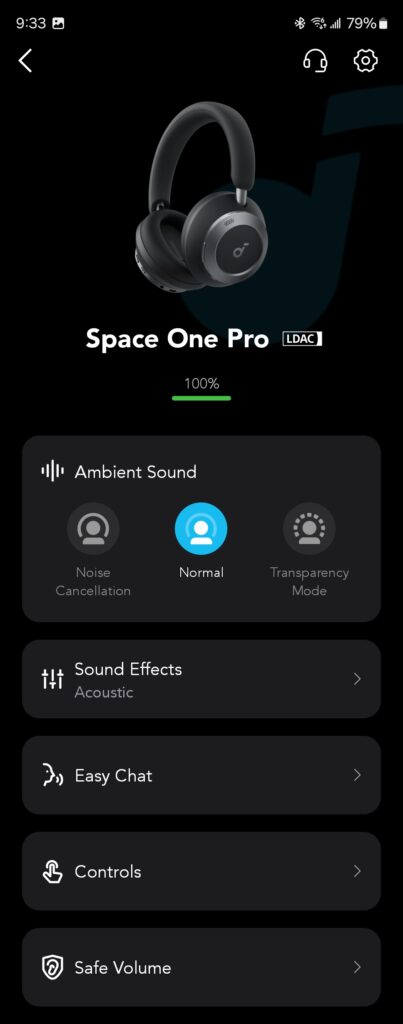
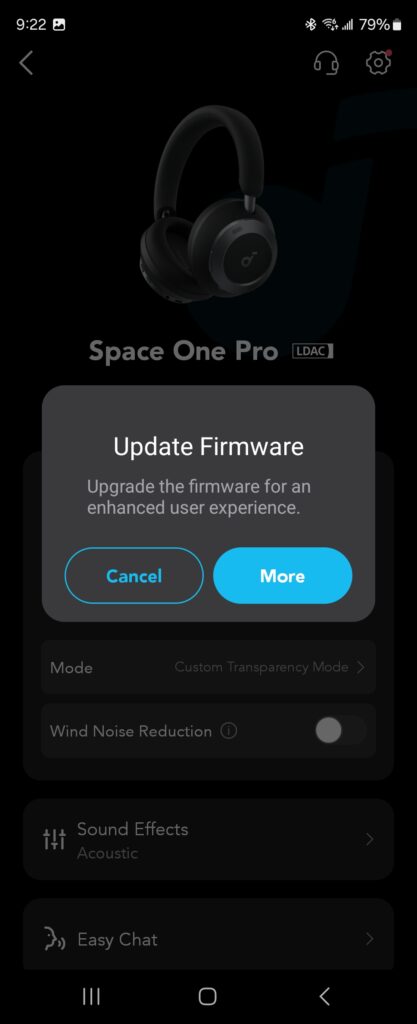
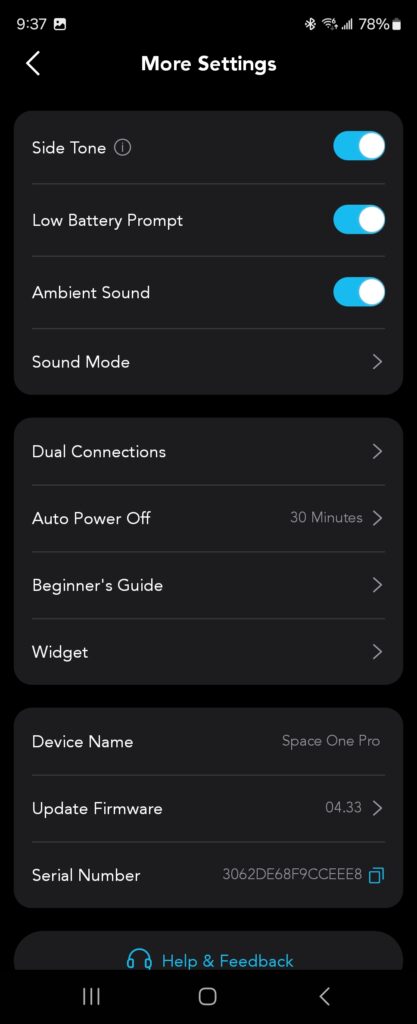
The soundcore Space One Pro’s main collection of features can be fully accessed using the free soundcore mobile companion app. With the soundcore app, you can manage the headset’s firmware, toggle through or create EQ’s, create your HearID, and access other quality of life features.
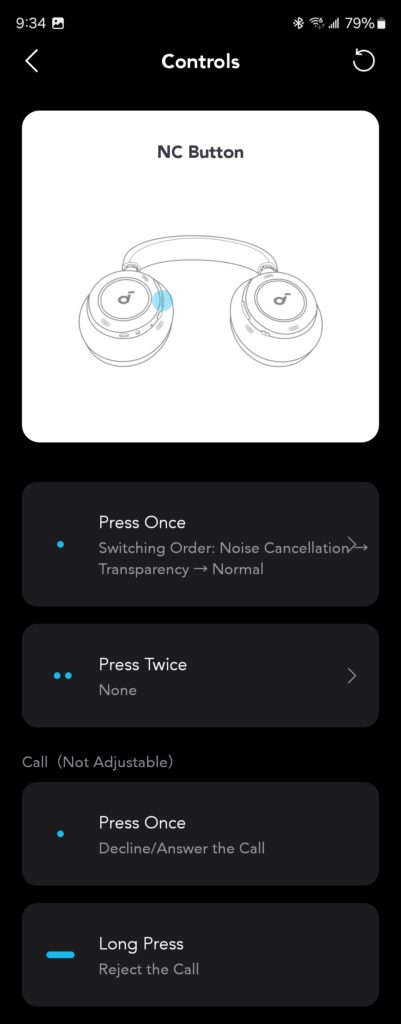
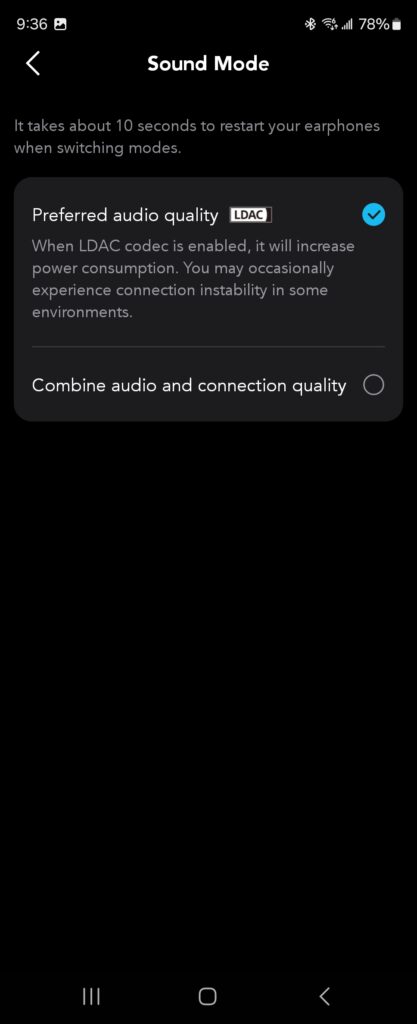
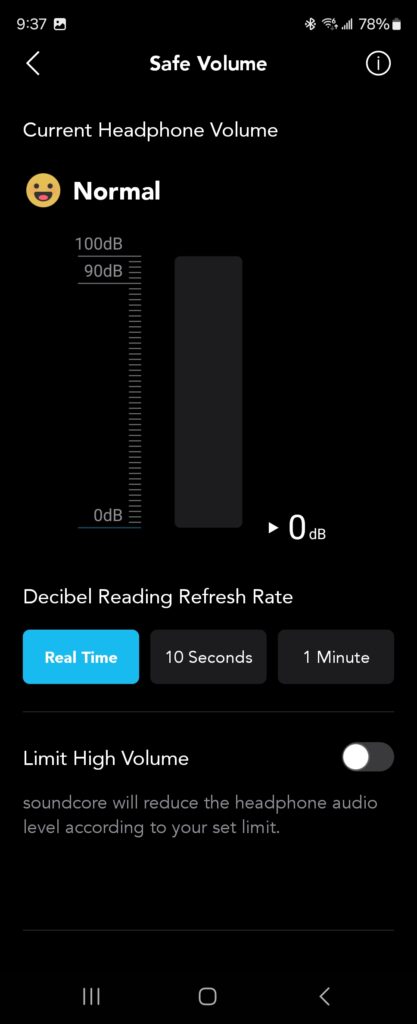
Not only can you control how the NC button toggles between the ANC, Transparency and Normal listening modes, but you also control each mode’s intensity. Here is where you can also toggle on the LDAC codec or the Dolby Audio sound effect.
HearID is a soundcore staple feature where you conduct a sound and hearing test. This allows the app to customize a personalized hearing experience for you. The app guides you through the procedure smoothly and leaves you with a “before and after” comparison screen when it is all done. While I did not stick with the HearID EQ that the app created for me, I did think that giving you a “before and after” confirmation prompt was a nice touch.
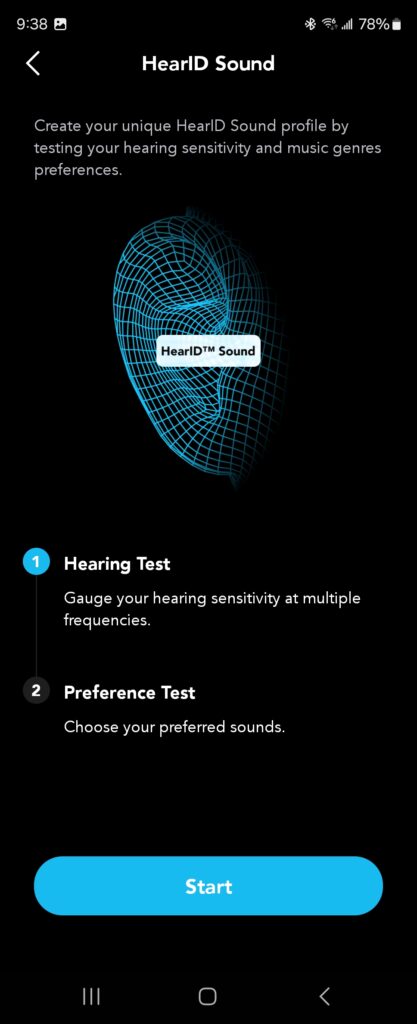
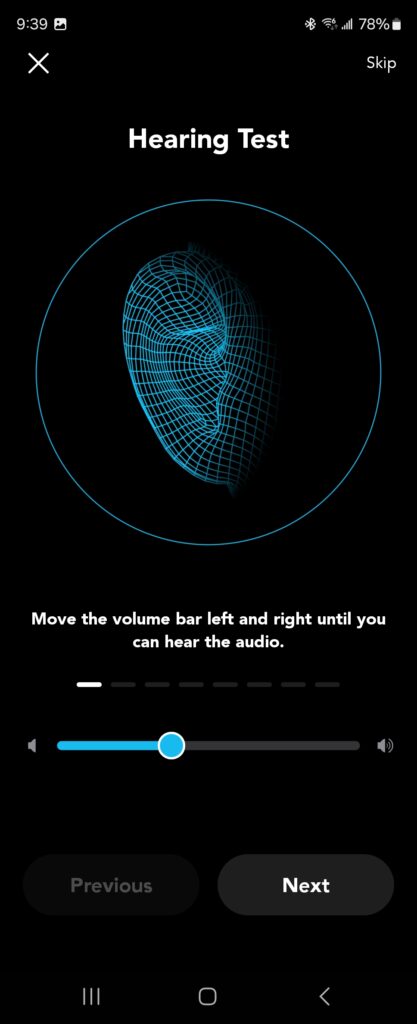
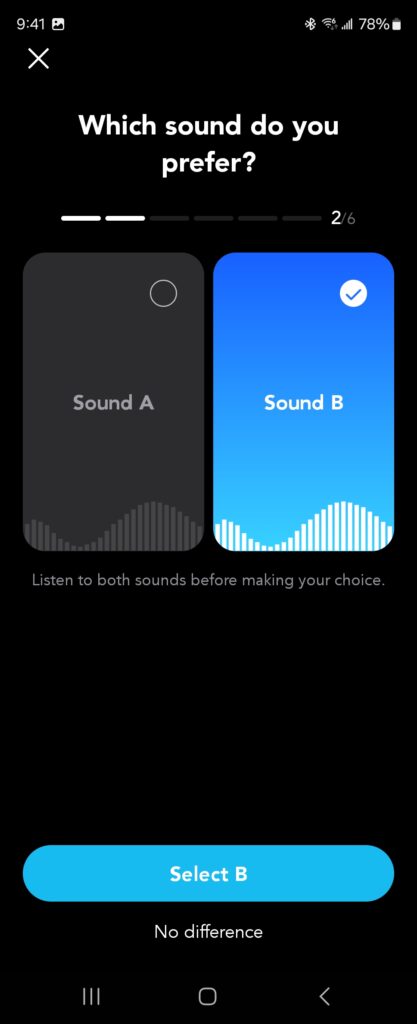
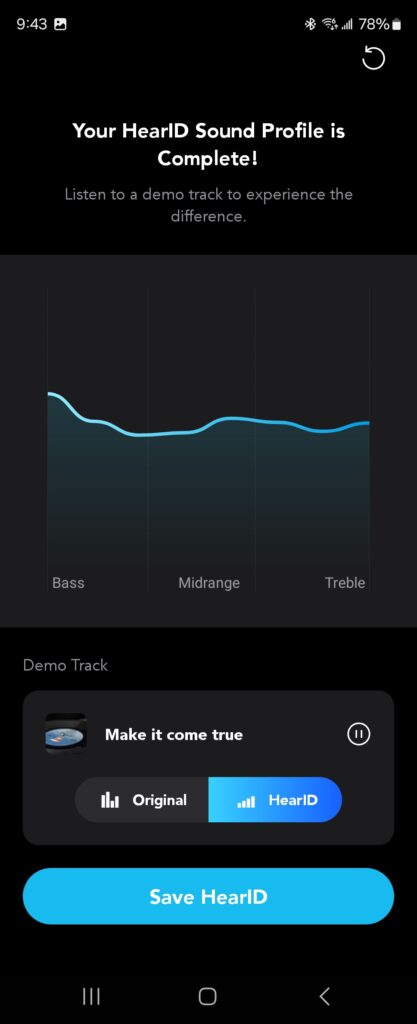
Easy Chat is a feature that allows you to have short conversations while wearing the headset. If enabled, the feature activates when your headset detects that you are speaking. The headset will then lower the volume of any playing media and make incoming vocals clearer to the wearer. It will then wait for a user-specified amount of conversation silence before resuming back to normal volumes and functions. This feature was a little odd for me as I had to speak particularly loud in order to activate it. Rather than shouting, I would sooner remove an earcup in order to manage brief conversations.
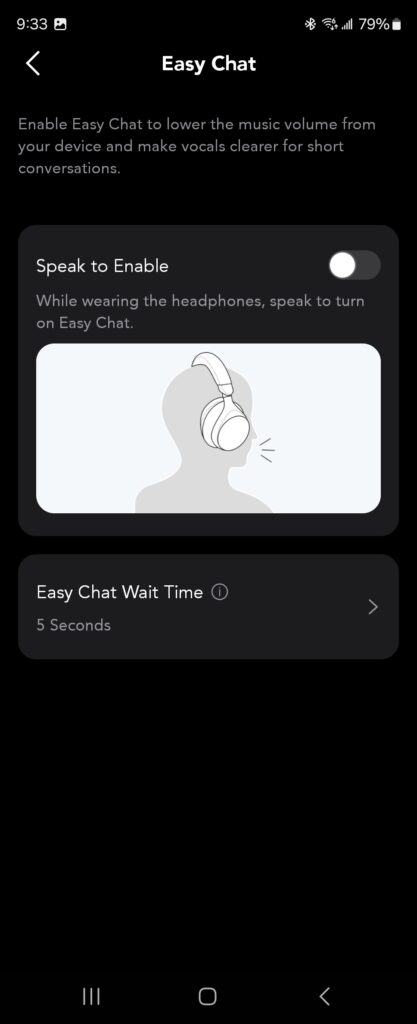
The sound from the Space One Pro is impressive, featuring a myriad of listening styles. As I do with any headset that offers it, I turned on the LDAC codec as soon as I booted up the app. This is a headset that lasts 40 hours on a full charge. As such, the additional headset battery drain did not concern me as much as getting the best possible wireless audio quality that this headset can provide. Once that was activated, it was a matter of finding out which preset EQ suited me best.
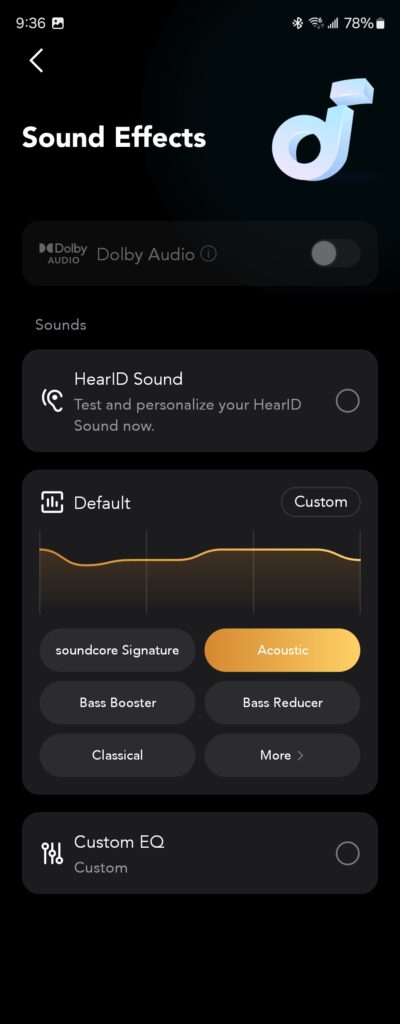
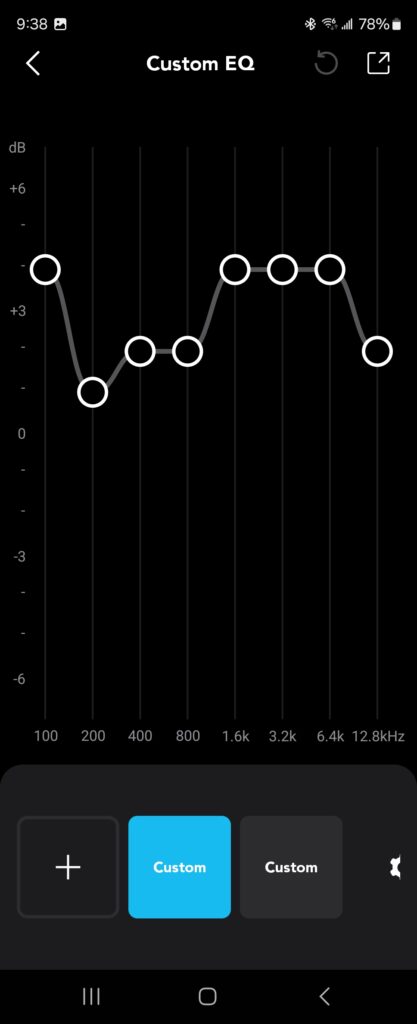
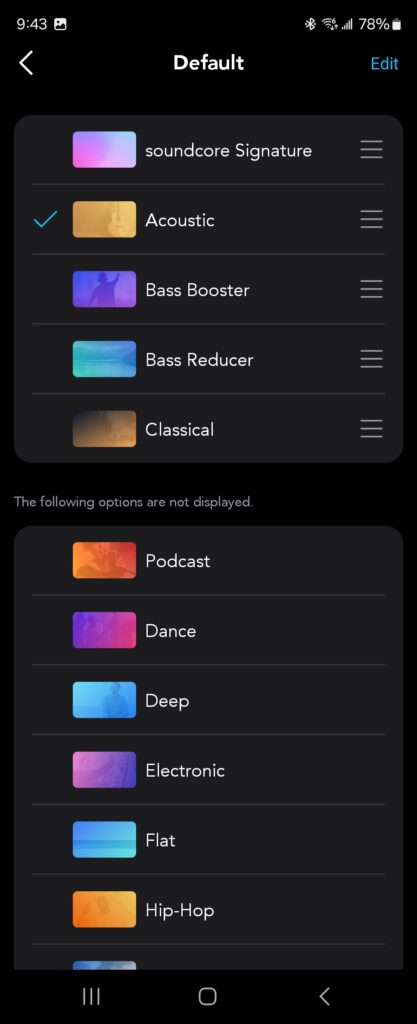
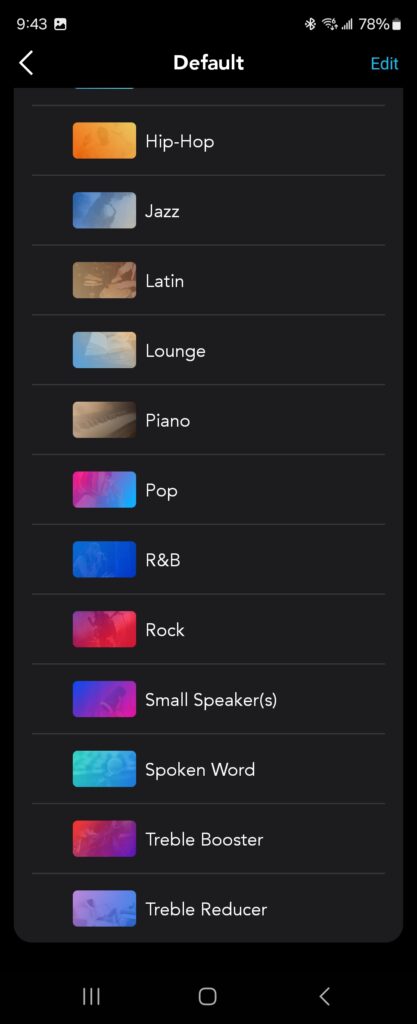
The soundcore app offered quite a selection of EQ’s, where you could choose your favorite five to fast toggle between. Out of the many choices, here are some of the EQ’s that stood out to me, whether good or bad.
Soundcore Signature – The default EQ of the soundcore Space One Pro. This is a mostly “balanced” sound presentation that you may never change from if you did not want to. You have a very present bass that does not overwhelm, clean and crisp percussion, and clear vocals. It is a very solid and enjoyable default sound experience.
Bass Booster – This headset already has a very solid and strong bass presentation by default. So much so, that I was curious as to how much more bass I could get from “Bass Booster”. Oddly enough, this EQ did not really raise the bass more than it simply suppressed the high and mid-range sounds. As such, bass is indeed in the forefront of this EQ’s sound presentation, but at an unsatisfying loss of the other sound ranges. If anything, this EQ came across as a more “balanced” Treble Reducer.
Treble Reducer – Strangely enough, this EQ felt more like a Bass Booster EQ than the EQ preset with that very name. Bass was much more pronounced here than in the other EQ’s I tried, with the sound ranges not related to bass being considerably suppressed.
Acoustic – a sound that is very similar to that of soundcore Signature but gives a bit more clarity and vibrance to the instrumentals while pulling back slightly on the bass. Bass still has enough presence to be appreciated, and vocals are still clear. Since I tend to hear a lot of lyric-less music, I want my instruments be on the forefront of my sound presentation most of the time. As such, this was my choice preset EQ for the Space One Pro.
Interestingly enough, if you want to experience the deepest bass presentation this headset has to offer, you get it from the Dolby Audio feature. Dolby Audio is not an EQ preset. It is a sound effect feature that allows you to experience enhanced stereo and spatial audio effects. It is designed mainly for watching movies or online concerts with the Space One Pro. It cannot be used in tandem with LDAC, and in music, it seemingly takes away from high and mid-range sounds. However, when it is activated, you will experience some of the deepest lows that the Space One Pro has to offer.
The Dolby Audio feature is a little niche, but it did add some punch to movie watching, especially in the action genre. In fights, explosions and collisions felt more impactful and resonated deeply, adding a hint of immersion. In that regard, it got the job done. However, if your mobile device has its own spatial audio solution already installed, you would be better suited to activate that instead. That way you do not have to sacrifice the great sound quality this headset gives you with LDAC activated. As my Samsung Galaxy Z Fold6 already has Dolby Atmos, I was able to enjoy LDAC sound quality and spatial audio with the Space One Pro.
Active noise cancellation on the soundcore Space One Pro was nothing short of impressive. The adaptive ANC feature does a good job at determining how intense it should be depending on your surrounding noise levels. This works well for people who do not like the kind of in-ear pressure that max-level noise cancellation can trigger. I, however, preferred to use the Space One Pro with custom noise cancelation at its highest setting.
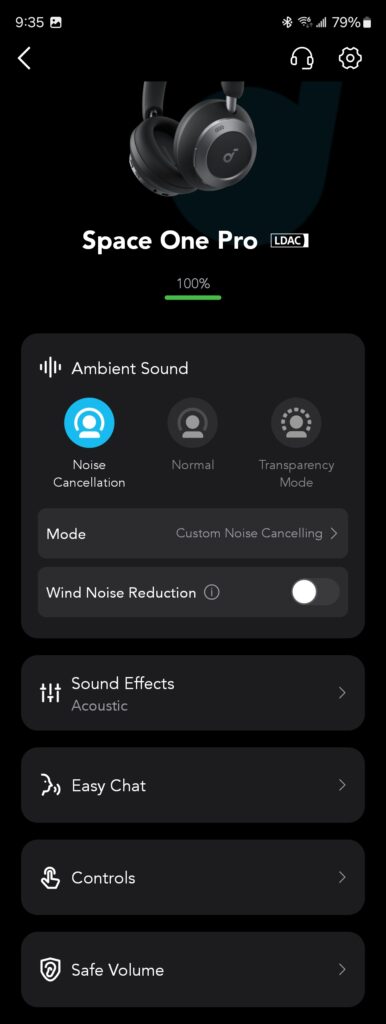
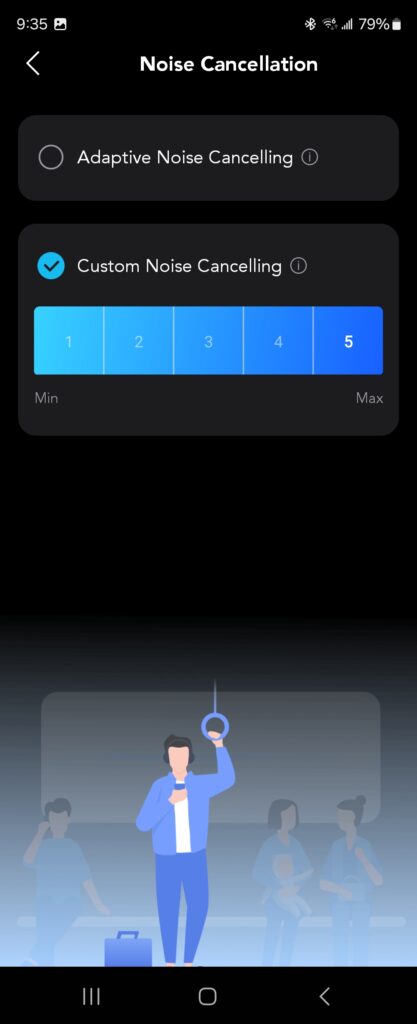
The Space One Pro’s noise cancellation got the job done in even the noisiest of scenarios. Fortunate enough to have my baseball team in the playoffs, I used the Space One Pro in a sports bar, while listening to my team’s radio broadcast off of my phone. Not only was I able to block out the national broadcast playing on the bar’s speakers, but also the banter of most of the people there. Of course, the headset did not block out the roar of a full bar cheering over scoring plays. However, it did let me enjoy the game while allowing me to hear the radio broadcast without issue.
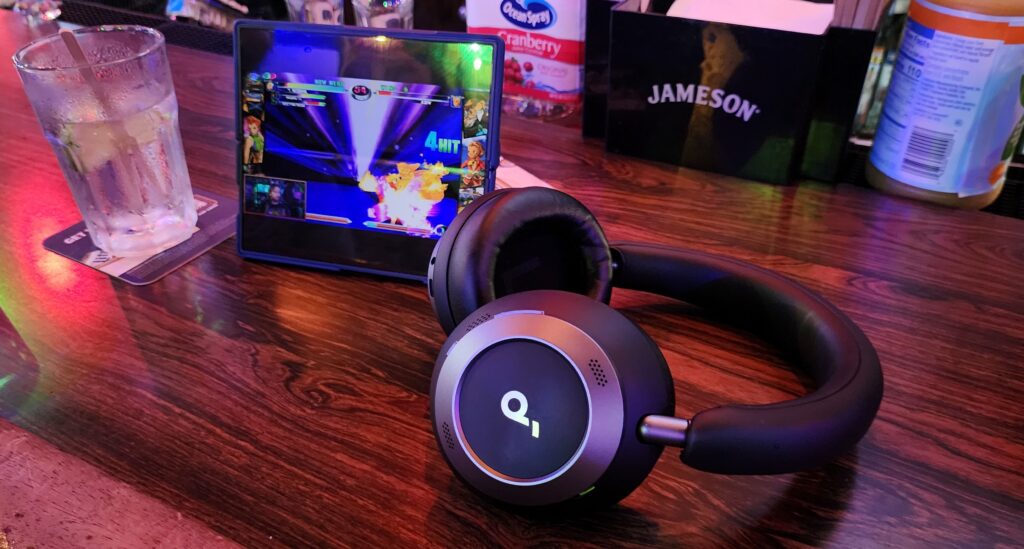
Transparency mode also worked as expected, allowing me to hear my surroundings while I enjoyed my media. I used this whenever I walked around outdoors as it allowed me to be more aware of oncoming traffic and subway announcements. I always appreciate it when a headset’s ambient sound function allows me to adjust varying levels of what I can hear from my environment. That was no different here with the Space One Pro, where you are given the choice of five different levels of transparency.
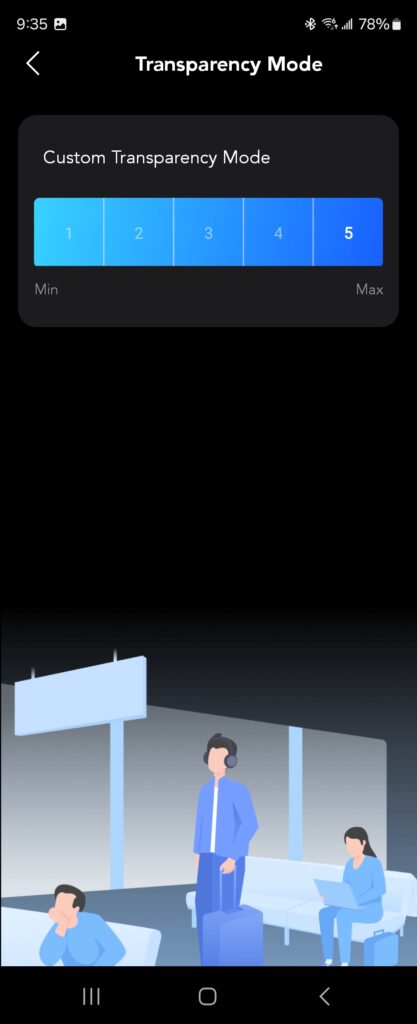
Call quality on the Space One Pro was a particular surprise to me. I purposely took calls while walking by both busy streets and construction sites. The call participants on the other end confirmed that they were only able to hear me and barely able to hear any of my surroundings, if at all.
Lastly, you have the Space One Pro’s battery life, giving you 40 hours of use on ANC and 60 hours with ANC inactive. I found myself using the headset for an entire work week, with ANC active, before I needed to actually charge the headset. This was more than acceptable, especially considering that only five minutes of charging gives you a whopping eight hours of use.
The soundcore Space One Pro delivers on the sound performance and feature front.
Final Thoughts
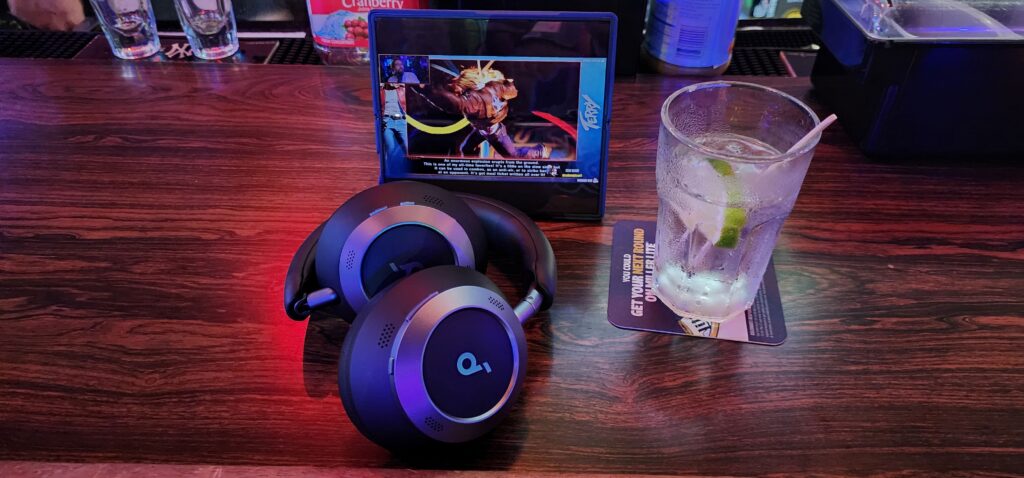
In the end, the soundcore Space One Pro gives you what you would want from a headset of this price point. You get a very clear, vibrant and enjoyable sound experience that is reinforced by no-nonsense noise cancellation. It is a comfortable headset that is both easy to use and easy to store. On top of that, you get a solid feature set that lets you control everything you should expect from this headset and more.
If you have $200 to spend and you are looking for a quality wireless headset that surpasses its value, you should check out the soundcore Space One Pro headset by clicking here.

† We were provided a soundcore Space One Pro wireless ANC headset for review purposes and were not compensated for this review.




