Soundcore, Anker’s audio brand, is known for putting out solid audio products at competitive prices. The Soundcore line-up of headphones, speakers and earbuds is always evolving, constantly pushing the envelope of quality at a bargain. Their latest product, the Space One over ear headset, endeavors to bring the best adaptive noise cancellation (ANC) performance by Soundcore yet. Priced at a very digestible $99, the Space One touts to reduce noise by up to 98%. Needless to say, we simply had to see this ANC in action, as well as check out the kind of sound this headset has to offer.
So, let’s dive into the Space One Adaptive ANC headset to see what it brings to the table.
Build and Comfort




Coming in Jet Black, Latte Cream, and Sky Blue, the Soundcore Space One headset comes with a waterproof travel pouch, a USB-C charging cable, and an aux cable for wired use.
The Space One uses 40mm custom dynamic drivers, dealing out Hi-Res Audio with LDAC support. The headset sports 8-degree rotating ear cups with soft leatherette cushioning for the headband and ear cups. On the left ear cup, you have a noise cancellation button, the headset’s main power button, a USB-C charging port, and a 3.5mm jack for using the headset in wired mode. On the right ear cup, you have a play/pause button and volume control buttons. Pressing “+” and “-“, raise and lower the volume respectively, while long pressing those buttons trigger “next track” and “previous track” actions.




The Space One mainly connects using Bluetooth 5.3, with Multipoint Connection support for simultaneous connection with two devices. The headset sports a ridiculous playtime total of 40 hours with ANC active and 55 hours with ANC off. If the headset is in a power pinch, a mere five minutes of recharge gives the Space One four hours of use. When taking calls, the Space One uses its three mics, backed by an AI algorithm, to amplify your voice for your call participants.
All three color schemes of the Space One are easy on the eyes, sporting a simplistic yet calmly attractive appearance. I especially liked how our Jet Black review unit paired aesthetically with my Lenovo Yoga Book 9i.

The comfort level of the Space One is top tier, being one of the lightest wireless headsets I have worn to date. The tension of the headset is a little on the looser side, but still tight enough to maintain a secure grasp on your head.


The leatherette cushioning is soft and pleasant to the touch, with the ear cushions doing a solid job at passively isolating sound. For a headset that touts up to 98% of noise cancelation, this is only helps in getting the Space One closer to that mark.
Features and Performance

The bulk of the sound-oriented features of the Space One are made available to you through the free Soundcore companion app. Here is where you can change the headset’s control scheme, update firmware, change and customize EQ’s, and control the bulk of your experiences.
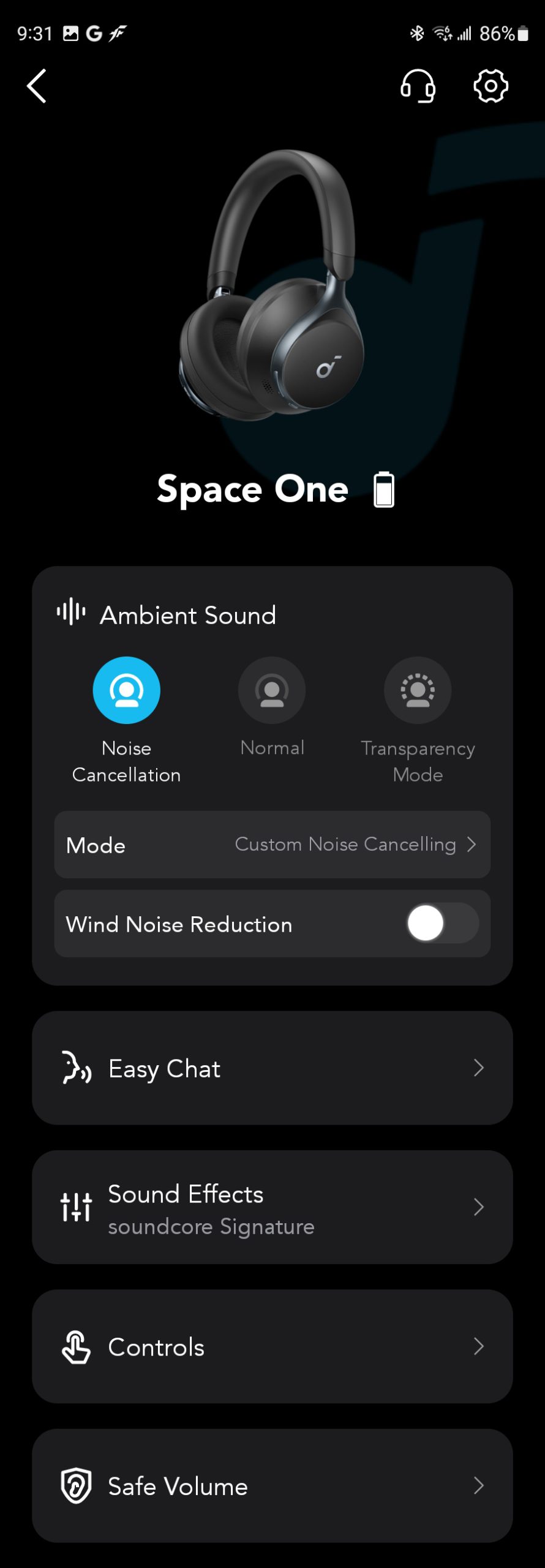
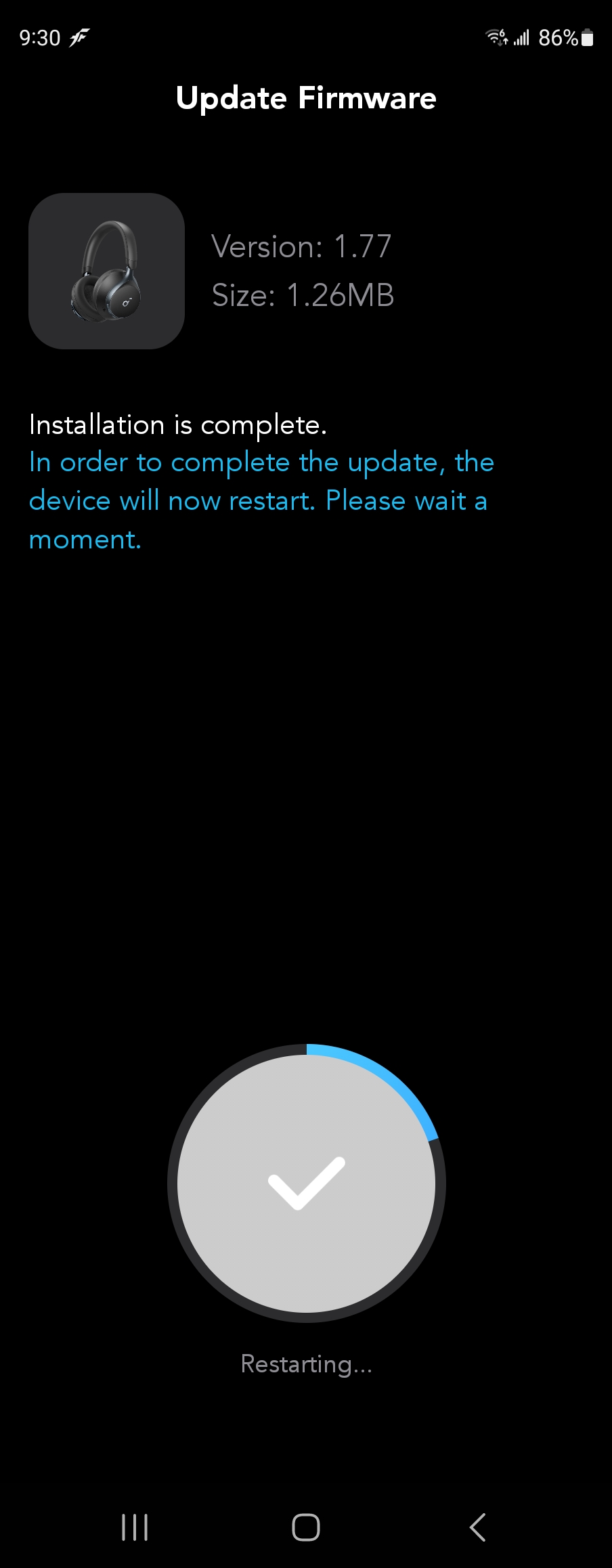
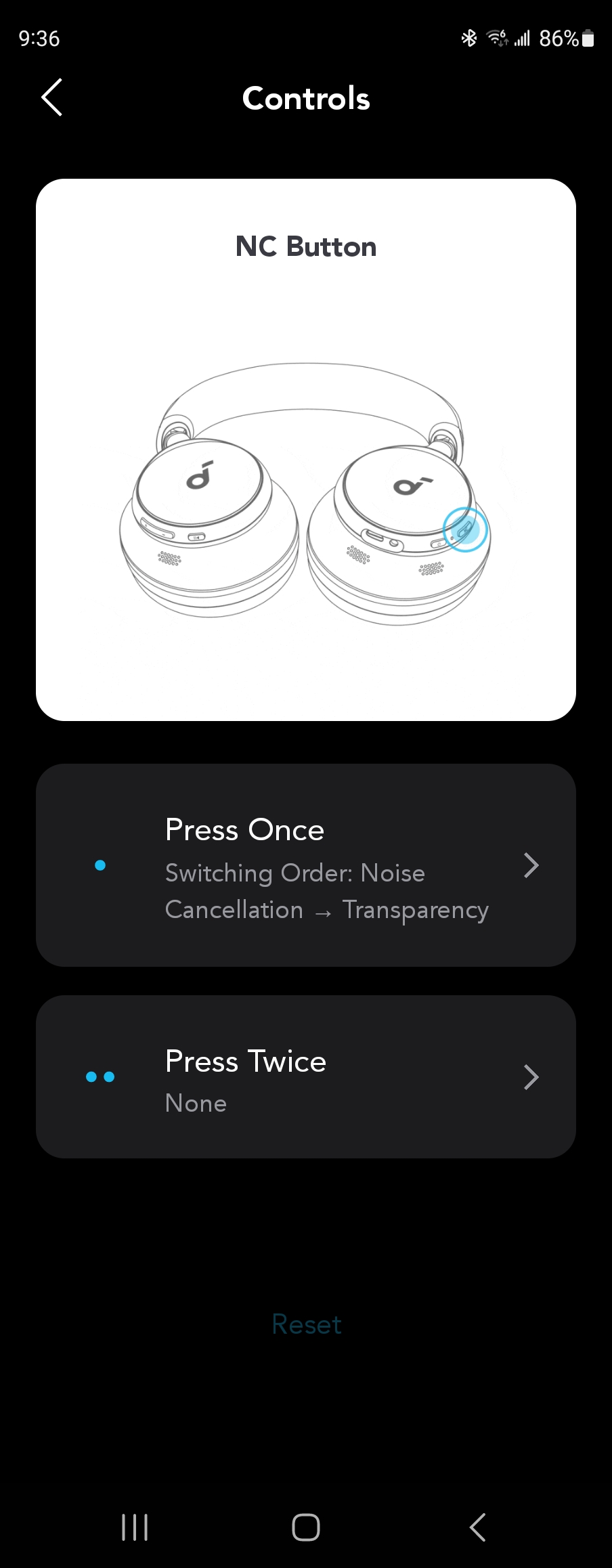
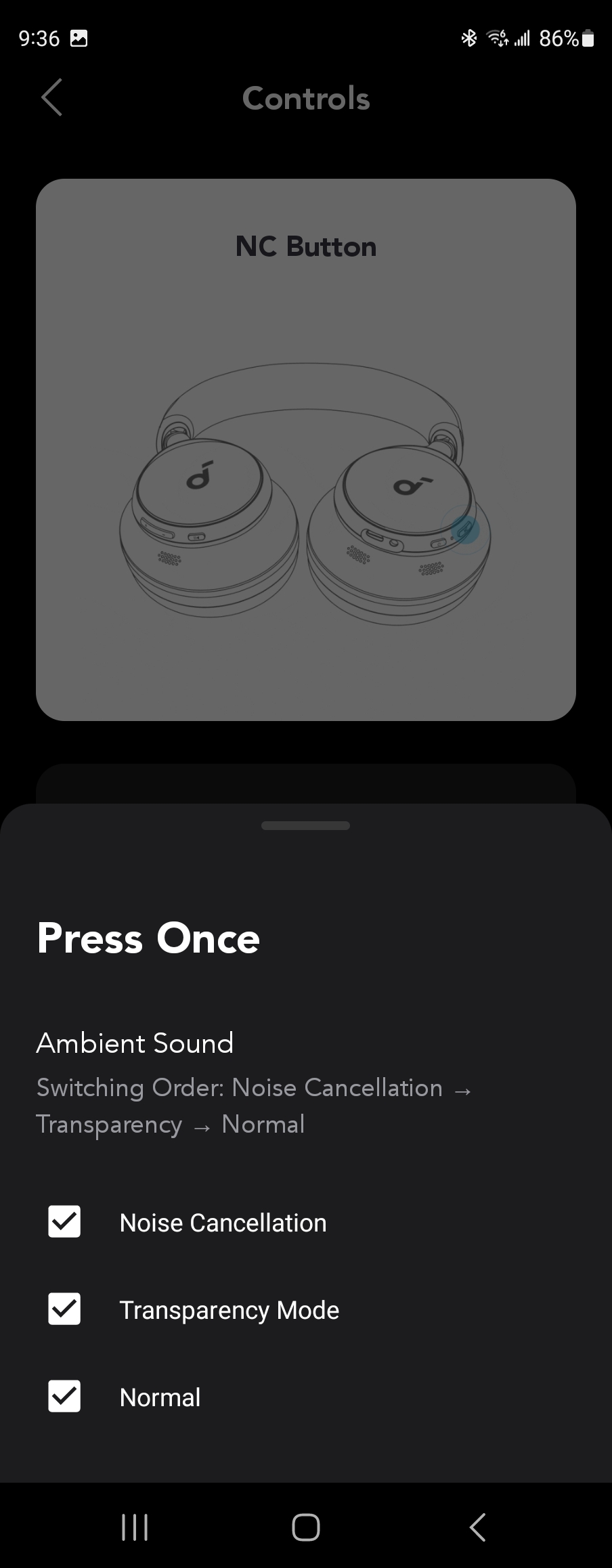
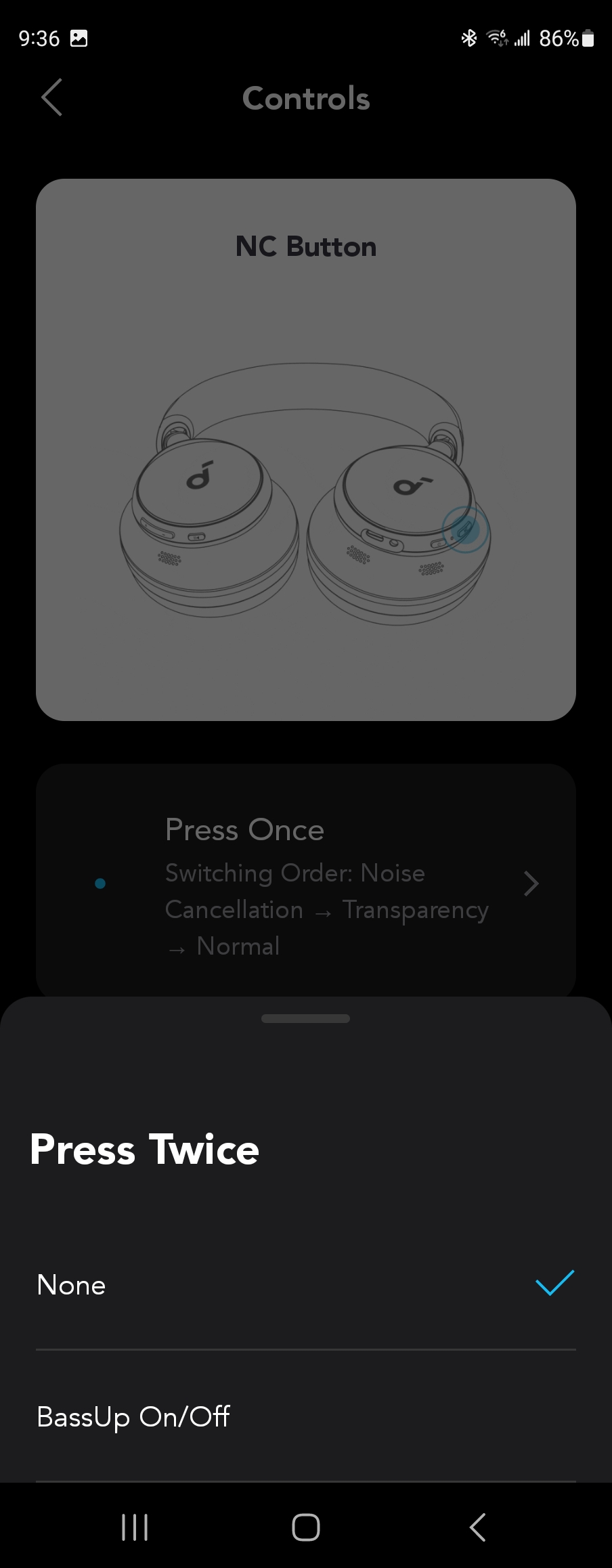
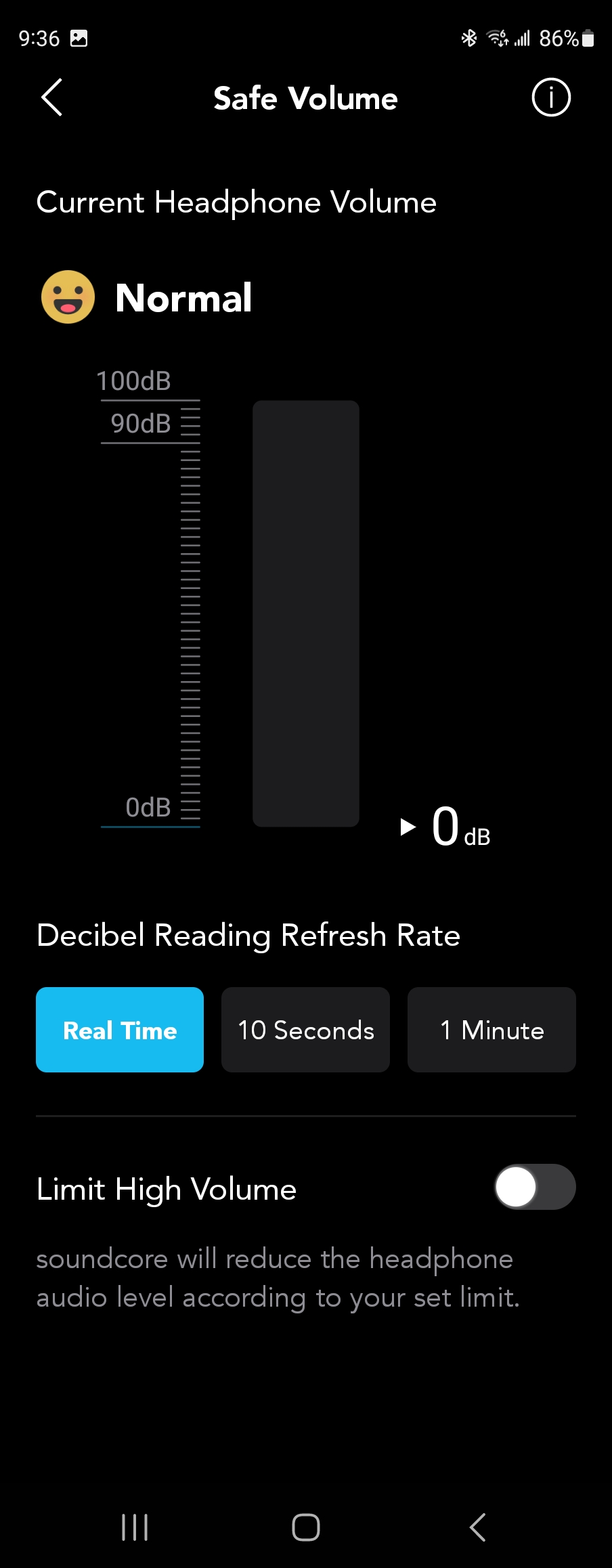
Of course, with that comes the option to toggle through the many listening options of the Space One. First off, I found myself immediately activating the LDAC codec on the Space One’s.
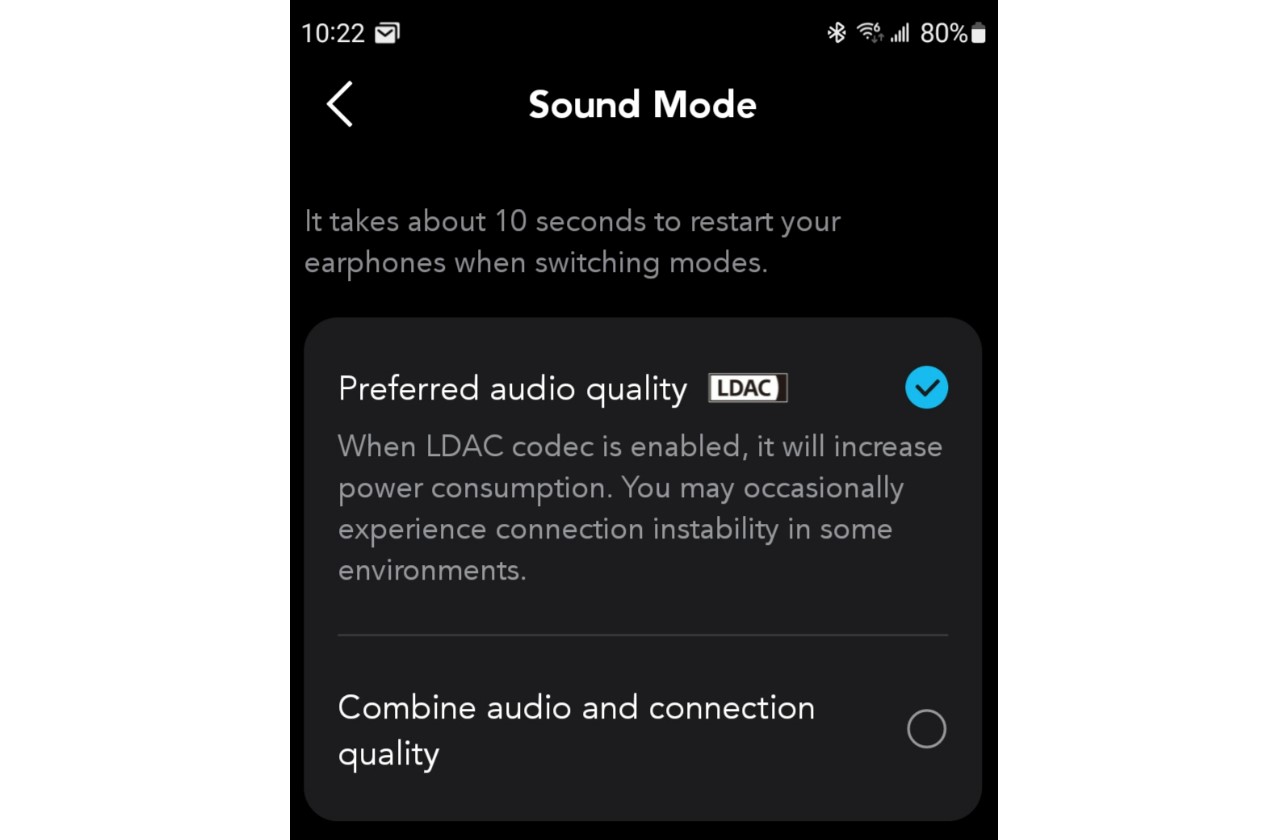
LDAC increases the transmission rate going to your headset, maximizing the audio quality you are hearing from Bluetooth transmissions. Given the exceptionally long battery life in the Space One’s, I had no intention of listening without LDAC activated here. This allowed me to properly hear the best sound that the Space One’s had to offer.
Within the app, there are plenty of premade EQ’s to use as well as the option to manually make your own custom EQ if you so choose. As there are many EQ’s available, I will touch on the ones I found to be the most notable with the Space One.
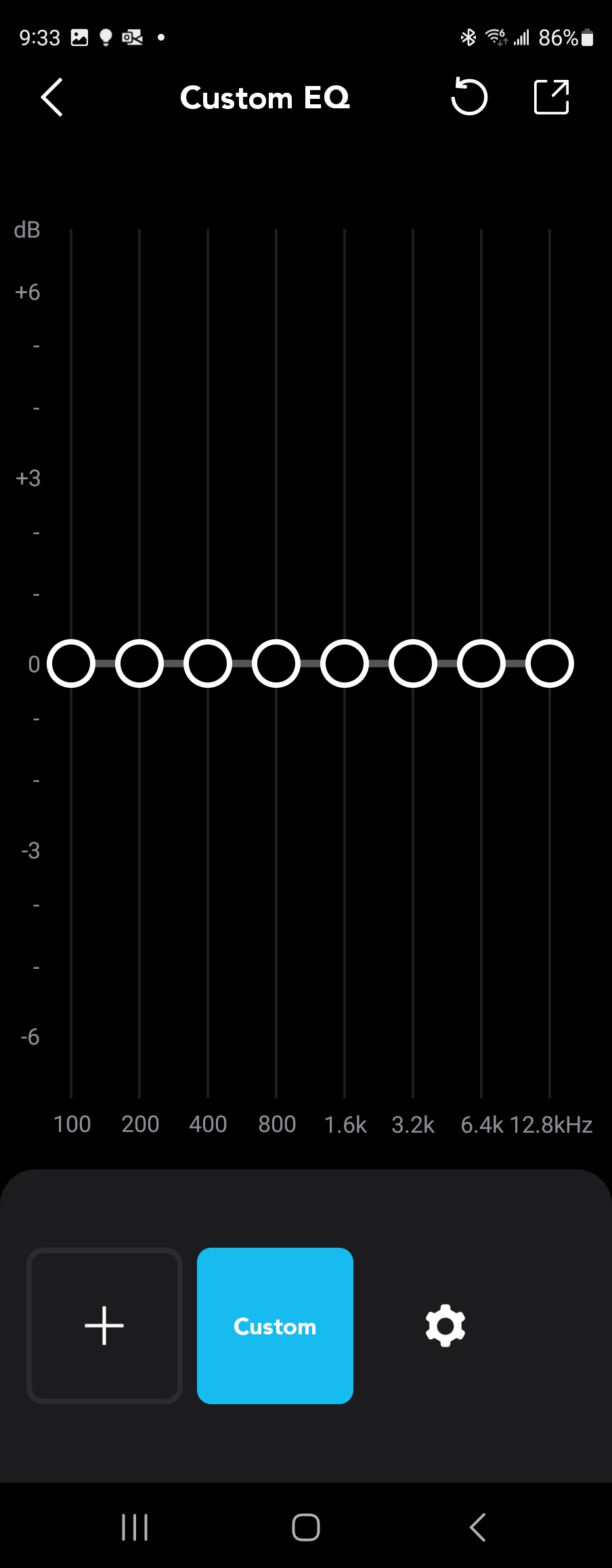
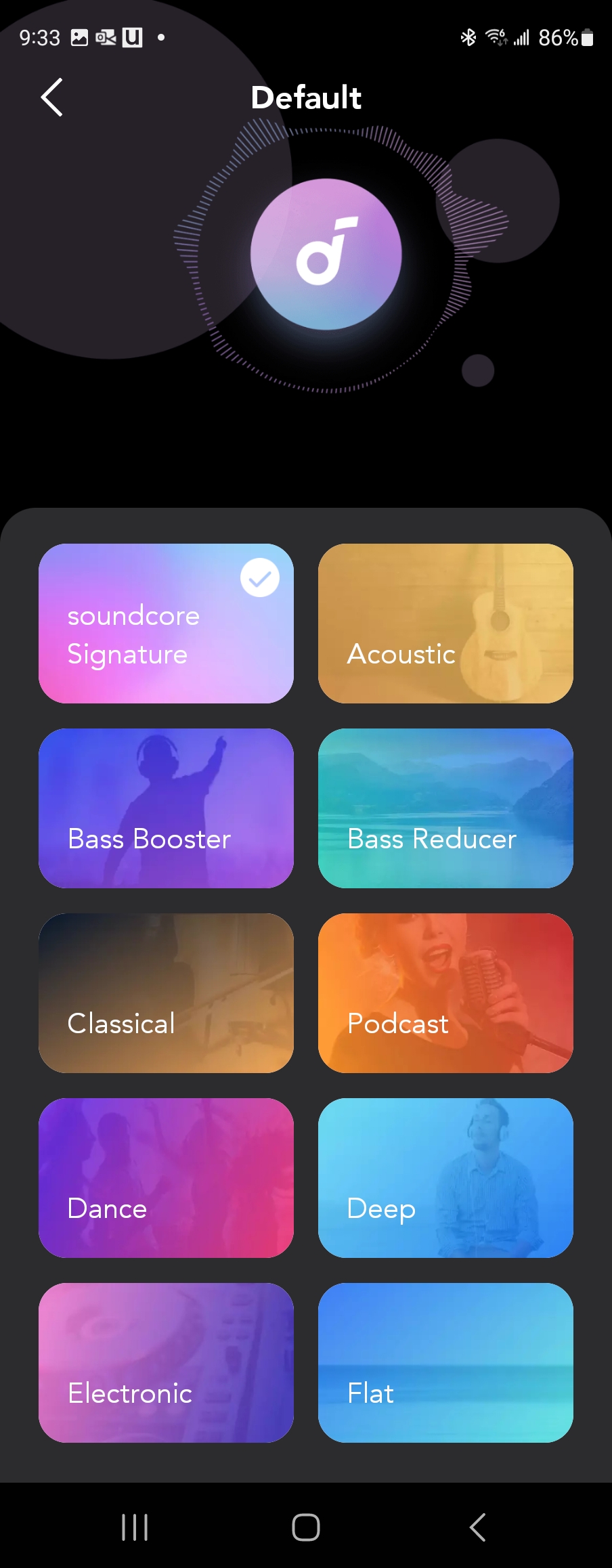
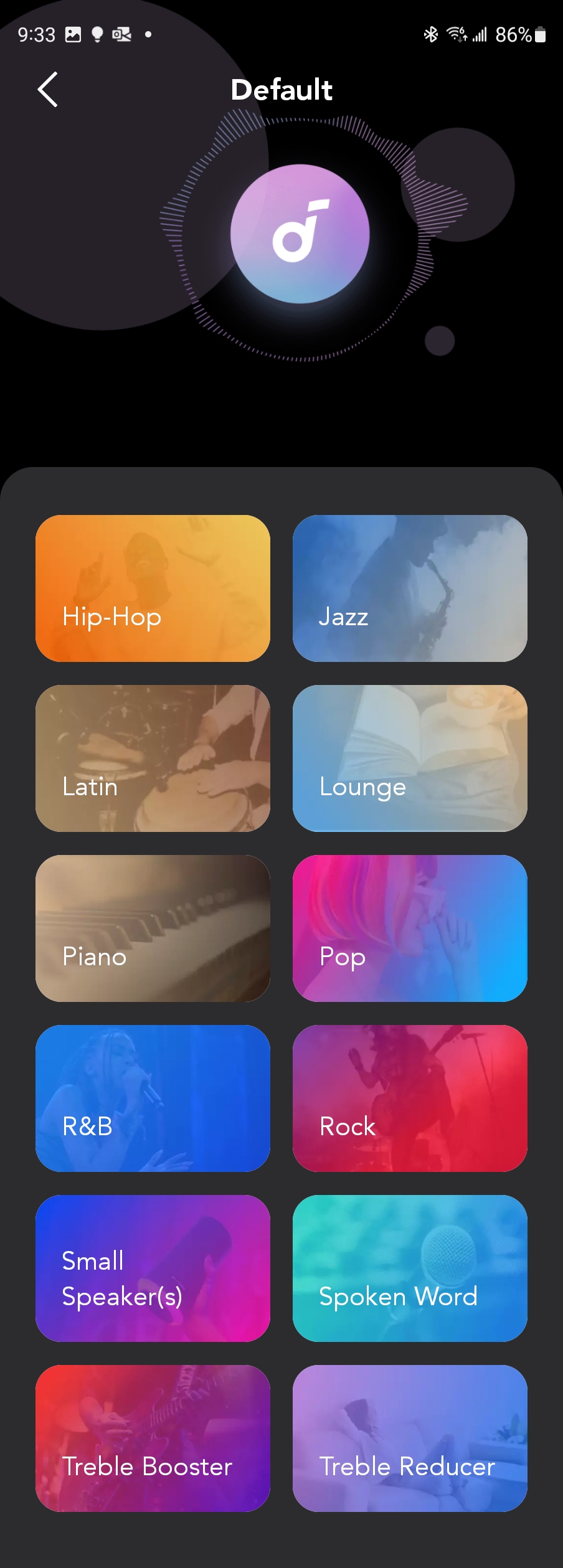
Signature Sound – This is the default EQ sound presentation of the Space One’s. This default features a very balanced sound where each of the sound ranges are showcased clearly. You have clean vocals via the mids, crisp percussion in the highs, and you get a great presence of bass through the lows. None of the sound ranges feel particularly more emphasized than the others. Especially with LDAC running, I felt as if I could live happily with this EQ setting if no others existed. Overall, Signature Sound is a solid EQ that can be used to consume any sort of media.
Bass Boost – Here you get a very noticeable bump in bass with a softening of highs and percussion sounds. The mid-range seems to stay untouched from where it was with Signature Sound. Even with the noticeable boost in the lows, the bass still keeps from becoming too overwhelming. If you like bass, this is a good EQ for you if you do not mind a little bit being taken away from the drums.
Hip Hop – I found this to be an interesting EQ for the Space One’s. In this EQ, the bass and lows are suppressed ever so slightly with vocals and highs getting a very noticeable boost. This is the perfect EQ for music where you want to hear song lyrics in the forefront.
Treble Boost – Highs and percussions get a very noticeable bump while the lows and bass are almost non-existent. If you love drums and hate bass, then this is the EQ for you. However, I do like my bass as much as I like my percussion, so this EQ however was simply not for me.
Acoustic – I have always had a preference of mostly-instrumental music over lyrical. As such, the more life I hear from instrumentals, the better. With this EQ, it feels like my favorite aspects from Signature Sound got a boost. Bass becomes more vibrant and the mids feel as if there was more life to them. The bass does not get nearly as potent as what I heard from Bass Boost, but the increase was there and was appreciated. Percussion sounds feel more or less unchanged, which is fine since they already had a good presence by default.
Overall, the sound performance from the Space One headset is very good, especially for its price point. In terms of sound quality, you are going to get your money’s worth, and then some when you then loop in the headset’s ANC and Transparency listening modes.
The ANC on the Space One is truly impressive. I mostly opted to use the custom noise cancelation setting as opposed to the adaptive option. Of course, I did this to experience the highest level of ANC that the Space One had to offer. I was not disappointed.
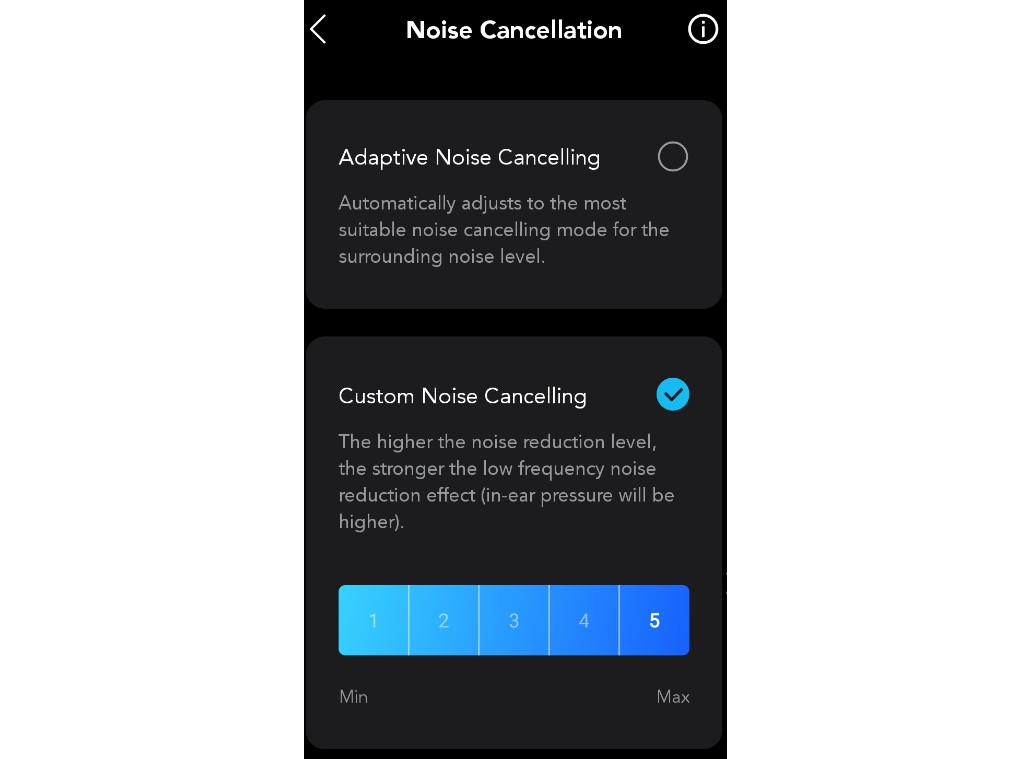
Whether it be at a busy bar or outside in the streets, the vast majority of ambient sounds were brought down to nothing more than a low dull roar. It is the closest to absolute silence that I have gotten from an over ear headset’s ANC performance.
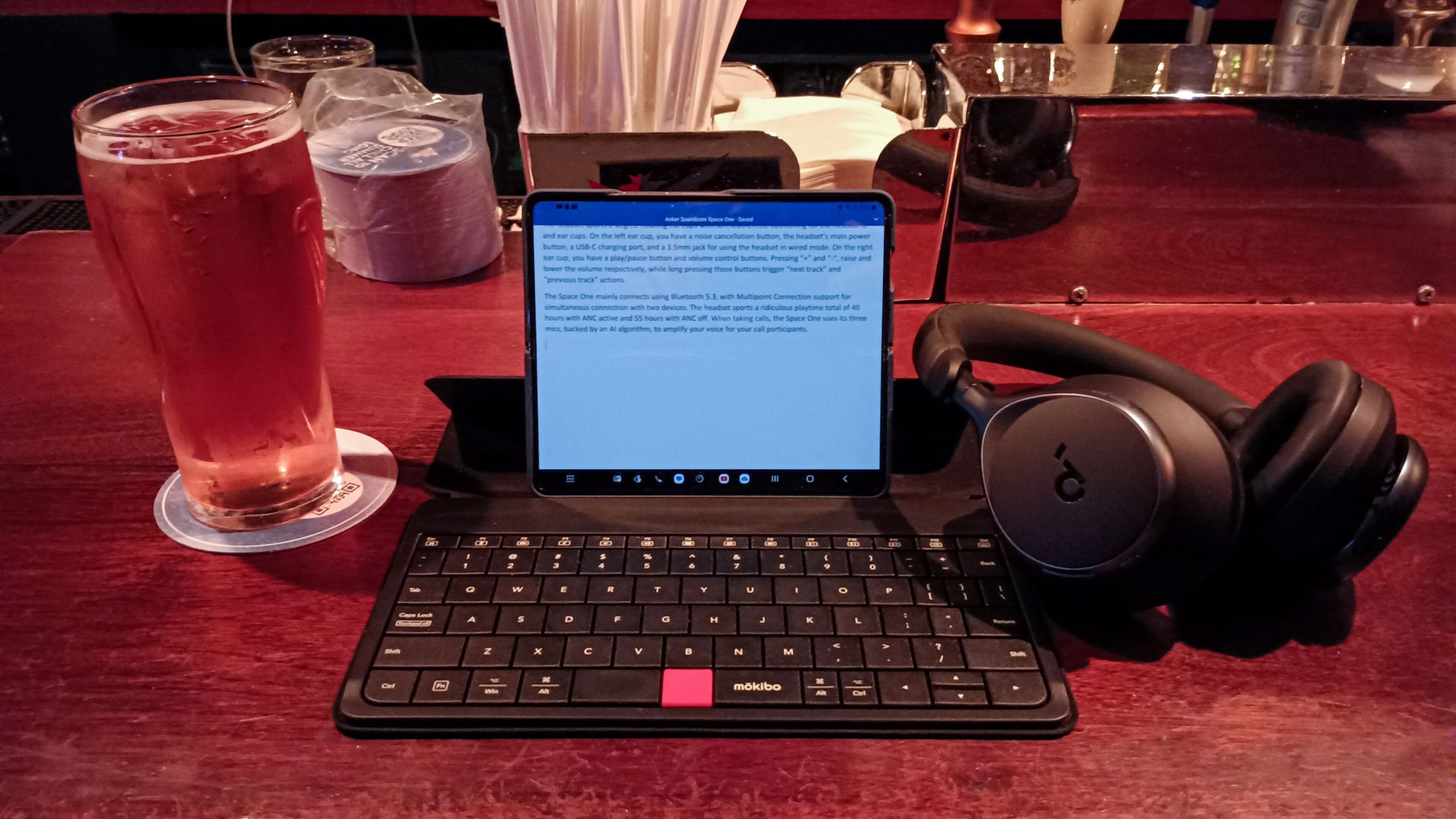
I used the Space One, with ANC at its highest custom setting during trivia night at a local bar. Of course, I never expected the headset to suppress the sounds of the person delivering the night’s questions on the mic. However, it did at least suppress his speaking down to a level where I was able to focus on my media.
Moving onto the adaptive noise cancelation option, I still experienced a good level of performance from the Space One’s ANC. You did not get as much of that “quiet pressure” sensation that you would get from the highest level of the headset’s ANC. However, as my sound environment changed, I did notice some of the louder sounds of my background that would have been suppressed otherwise. These instances were far and few in between as the Space One would quickly readjust its ANC to muffle those sounds outright.
The Space One’s Transparency Mode was straightforward and effective, giving you five levels of custom sound transparency to choose from. The five levels alone gave a good amount of variation, letting you leak in ambient sound as you needed. Whenever I needed to listen for the delivery man at the door, but did not want to miss a moment of my media, this mode got the job done.
When activated, the Easy Chat feature lets you both pause your media and activate Transparency Mode while your hand is on the left ear cup. This is a good option to use when you need to have a quick word with someone or need to listen to broadcasted announcements. It takes about a full second for the headset to register your attempt to activate the feature. Conversely, playback is instantaneous the moment you remove your hand. Either way, the feature is fine and effective for what it is.
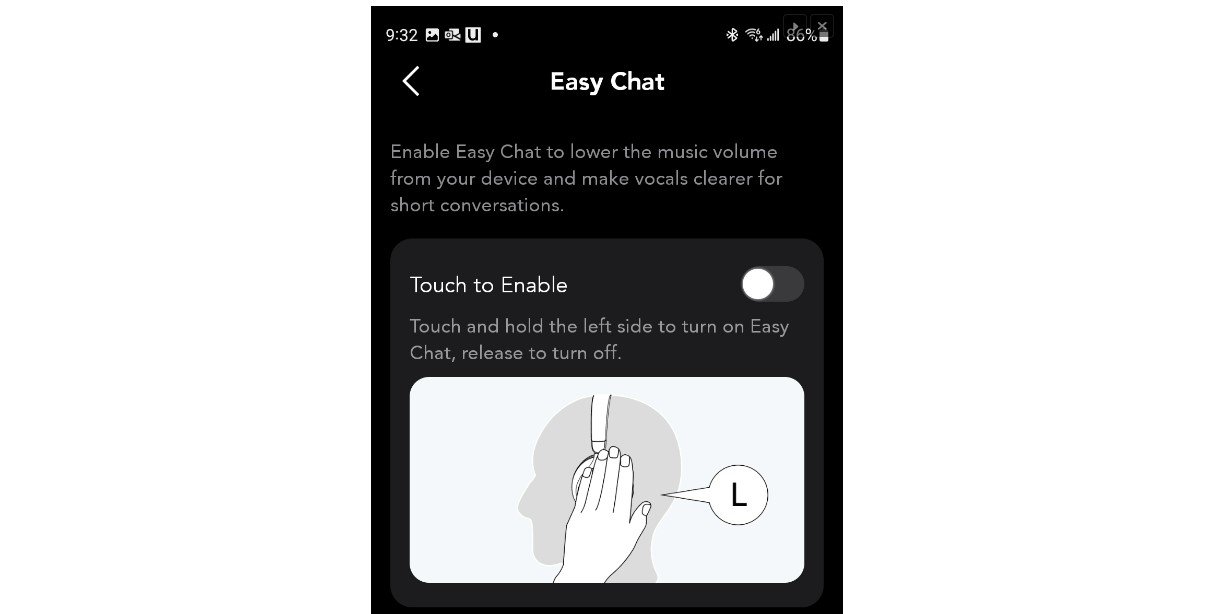
Outside of ANC and Transparency listening modes, the Space One also handles voice communications and calls exceptionally well. I went out of my way to take calls outdoors by busy streets to see just how well communication was handled by the headset. Not only did my call participants have no trouble hearing me, but they also did not hear any of my surroundings. Loud trucks and honking vehicles somehow did not disrupt my side of the communications.
Final Thoughts

If you are looking for an affordable yet effective lifestyle headset, the Space One is a solid contender for your consideration. For $99, you get respectable sound backed by impressive ANC and call quality. Not to mention that you get at least 40 hours of usage with ANC active, where only five minutes of charge gives you back four hours of usage. The Soundcore Space One simply gets the job done and gives you your bang for your buck.
You can check out the Soundcore Space One Noise Cancelling Headset for yourself by clicking here.

† There are no affiliate links contained within this post. We were provided a Soundcore Space One headset for review purposes and were not compensated for this review.




