A little over two months ago, SteelSeries released their first pair of wireless gaming earbuds into the fray. The SteelSeries Arctis Gamebuds is offered in two models, one supporting 2.4Ghz wireless connectivity with Xbox and PC and the other supporting PlayStation and PC. The Arctis Gamebuds sports Active Noise Cancellation, mobile device support, and a 10-hour max battery life on a single charge. Also featuring 360-degree Spatial Audio support and an even wider device support than simply console and PC, these earbuds might be one of the most portable and versatile audio solutions yet.
So, here we take a look at the SteelSeries Arctis Gamebuds for Xbox, seeing what $159.99 gets you.
SteelSeries Arctis Gamebuds Specs
| Driver Type | Neodymium Magnetic Drivers |
| Headphone Frequency Response | 20–20,000 Hz |
| 360° Spatial Audio | Supported (incl. Tempest 3D, Sonar Spatial) |
| Microphone | Yes |
| Active Noise Cancellation | Yes – 4 mic Hybrid |
| Transparency Mode | Yes |
| In-ear detection / sensor | Yes |
| Battery Life (Buds) | Up to 10 Hours per Charge (2.4GHz active, BT connected, ANC off, 100% volume) |
| Battery Life (Case + buds) | Up to 40 Hours (10H buds + 30H case) |
| USB-C Fast Charge | 15 mins for 3 hours use |
| Qi Wireless Charging (Case) | Yes |
| Charging Time (100%) | 90 minutes |
| Product Weight | Buds 5.3g (each) Case 48.7g |
Specs taken from product page.





The Xbox version of the SteelSeries Arctis Gamebuds comes only in black while the PlayStation variant is offered in both black and white models. A purchase of the SteelSeries Arctis Gamebuds comes with a USB-C Wireless Nano-Dongle, a Qi Wireless Charging Case, a USB-C to USB-A adapter cable, a foot-long USB-C to USB-A Charging Cable, and silicone eartips in small, medium and large.
Build and Features

The SteelSeries Arctis Gamebuds are a pair of wireless gaming ear buds, capable of both 2.4Ghz wireless and the latest Bluetooth 5.3 connectivity with your various devices. Each bud feature’s Arctis Speaker Drivers, supporting spatial audio solutions like Tempest 3D for full gaming immersion. That immersion is then reinforced by a 4-Mic Hybrid ANC system, offering both active noise cancellation and transparency listening modes. Being a product built using over 62,000 ear scans, the Arctis Gamebuds is designed to provide comfort for extended periods of wear.

Each ear bud features IP55 water resistance, providing protection from dust, dirt and water. They house wear detection sensors which trigger the optional feature of pausing media when the buds are removed. The buds offer a whopping 10 hours of max usage on a full charge, with three additional full charges coming from the charging case. That is a total of 40 hours of use from a full case charge, where only 15 minutes of charge can get you up to three hours of use.



Continuing with the case, using USB-C fast charging, it takes about 90 minutes to recharge the buds and case from full battery depletion. The case is also compatible with Qi wireless charging, offering another avenue of replenishment. Opening up the case, you can find the Arctis Gamebuds’ wireless USB-C dongle, stored neatly with the buds.
While the controls on the Arctis Gamebuds are simple, it takes some time to fully familiarize with the controls. Luckily, whenever you need a refresher, the free Arctis mobile companion app works as a guide that is always with you. You can even remap the single and double press functions on each of the ear buds, if you so choose.
The 2.4Ghz wireless USB-C dongle is straightforward in its use.

For Xbox use, you set the switch to Xbox and connect it to your console using the included USB-C to USB-A adapter cable. If you want to enjoy 2.4Ghz wireless connectivity with your PC or any other compatible source, simply switch the dongle to PC and connect the dongle any way you can. That opens up the Arctis Gamebuds for use with devices like the Nintendo Switch, the Meta Quest, handhelds, and Macs. Of course, you can even use it on your Android and iPhone devices if you want to enjoy your media with a more solid connection than Bluetooth currently offers. After all, the dongle’s form factor allows it to stay connected without protruding out too much.


The Arctis Gamebuds can also connect to both a Bluetooth source and a 2.4Ghz wireless source at the same time. You cannot transmit audio from both sources simultaneously. However, a simple triple press of one of the Gamebud buttons instantly toggles between the two sources. This allows you to have the buds paired to your mobile device while it is connected to either your PC or gaming console. Let’s say you are using the Gamebuds with your Xbox via the 2.4Ghz connection and you receive a phone call. A quick triple tap is all you need to swap to your phone’s connection and jump on the call using the Gamebuds.
From out of the box, I liked what I saw from the SteelSeries Arctis Gamebuds in the build department. Here you have a pair of wireless gaming earbuds that is ready for use on practically every gaming platform out now. As a product of the times, you have a pair of wireless earbuds with ANC, sweat resistance, and probably the best battery life of every wireless gaming earbuds out now.
I do like how the USB-C dongle stores in the Arctis Gamebuds’ charging case. That lets you keep everything you need to game on the go in a neat pocket-sized container. Not to mention, that USB-C dongle allows you to use the Gamebuds on any compatible device with no software or setup necessary. While it might be a difficult ask, the only way the Arctis Gamebuds’ portability could be improved is if SteelSeries found a way to squeeze a USB-C to USB-A adapter in the case as well. It would be great if you could simply take everything you needed in the Gamebuds case to use on a friend’s console without having to worry about bringing an extra separate piece with you.
That said, the SteelSeries Arctis Gamebuds sports a solid build and physical feature set. The Gamebuds are quite comfortable to wear, even when engaging the physical buttons on the ear buds themselves. Toss in a rediculous 10-hours of continous use on a single charge, and you have yourself an impressive pair of wireless gaming earbuds in the Arctis Gamebuds.
More Features and Performance

The full feature set and customizable options of the Arctis Gamebuds can be accessed in two ways. If you are connected to a PC, then the SteelSeries GG software that manages SteelSeries peripherals is an option for you. If you are connected to any other platform, this is where that simultaneous 2.4Ghz and Bluetooth connection shines here. By pairing your Gamebuds via Bluetooth with your mobile device, you can use the SteelSeries’ Arctis mobile app to customize your gaming experience. This lets you access the Gamebuds settings without taking you out of the game on your active 2.4Ghz audio source.
SteelSeries GG
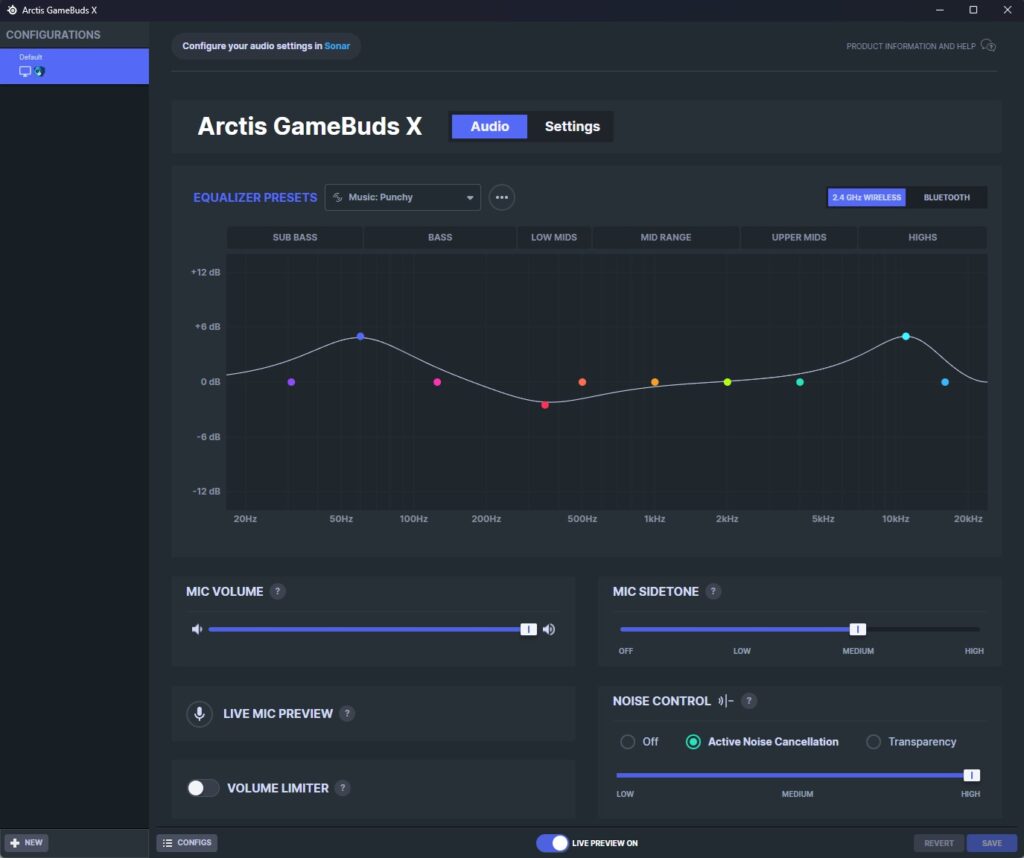
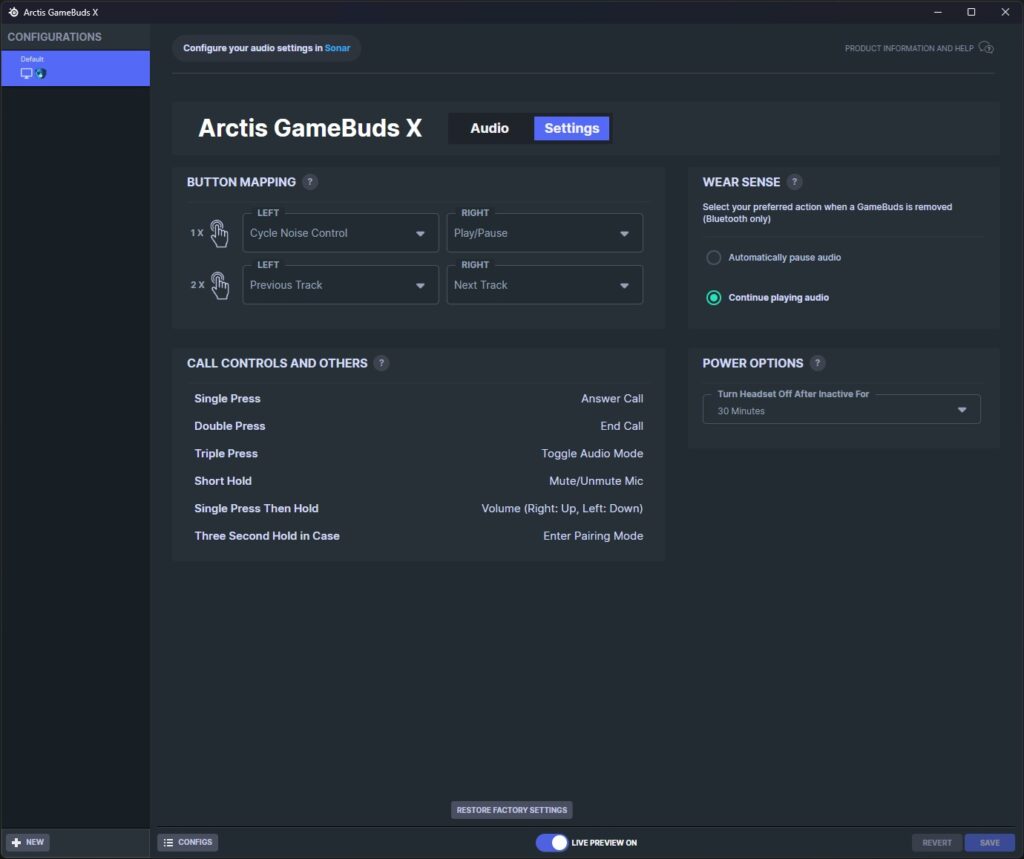
Arctis Mobile Gaming App
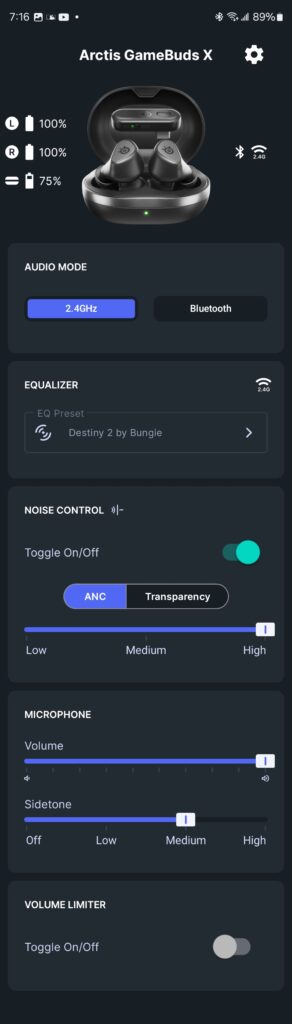
Each app solution lets you manage headset firmware, adjust ANC and Transparency intensity settings, and disable the wearing sensor that pauses your audio when you take the buds off. You also have access to Sidetone settings, preloaded headset EQ’s, and a means for creating your very own EQ’s. However, I would wonder if you would even need to create your own EQ’s for a headset that is preloaded with over 100 EQ’s.
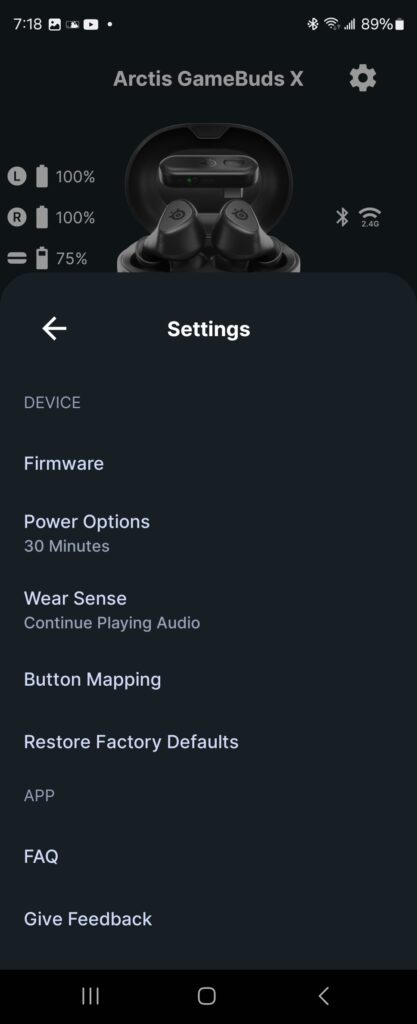
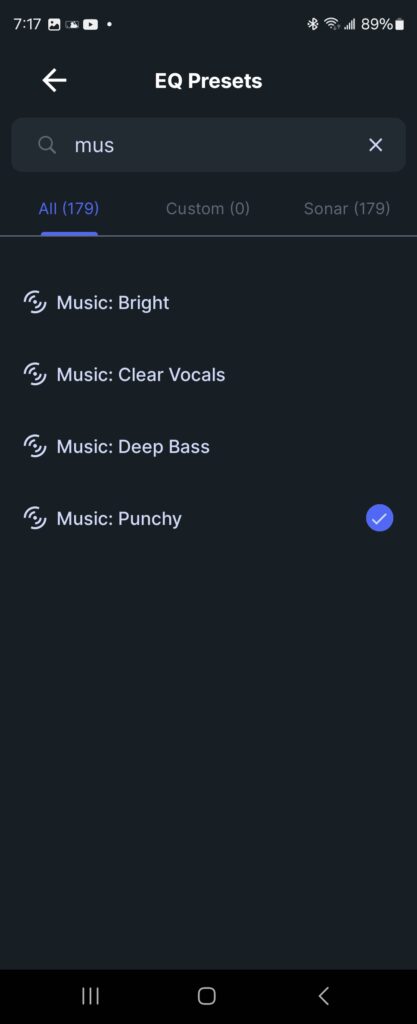
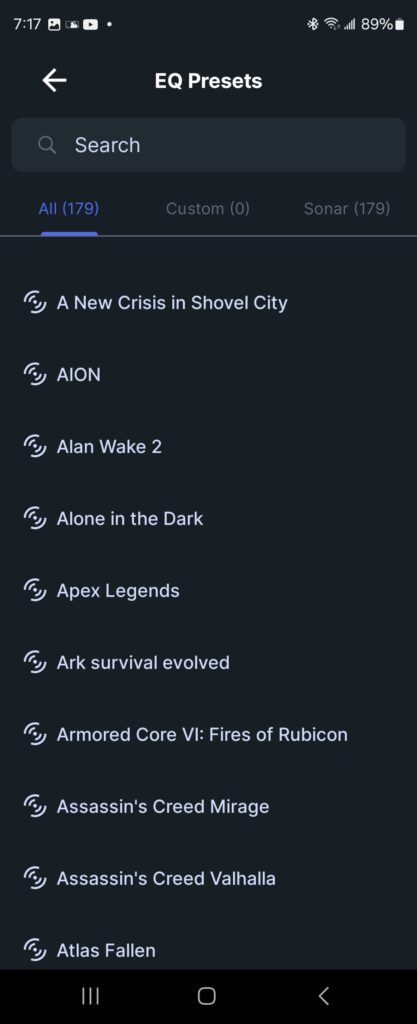
If you have an EQ goal in mind or perhaps a game that you think SteelSeries made an EQ for, chances are it might be here. Just start searching for the EQ concept or title and the EQ results will start showing you results matching your text.
Before diving into the various EQ’s, the default “Flat” sound presentation of the SteelSeries is very solid. You get a good representation of the high ranges, allowing you to pick up on footsteps and gunshots. The lows allow you to experience ground rumblings and explosions at a satisfying level. Then the mids and vocal ranges project spoken word clearly, allowing you to hear your teammates with clarity and ease.
However, having over 100 packaged EQ’s just ready to go from the app, I was sure to try out the ones that were designed for the games I played the most.
The Apex Legends EQ allows you to pick up gunshots and footsteps more clearly than you would from the Flat EQ. As such, the EQ definitely delivers in the department that Apex Legends itself has been suffering in, the positional sounds from enemies. However, I did have to lower my volume when using this EQ. That is because it also enhanced the sounds of my own gunfire, which was overwhelming to hear at first. Yet, once I found the perfect volume, this EQ allowed the Arctis Gamebuds to be quite the boon in my PC matches.

I then tried out the Destiny 2 by Bungie EQ in Destiny 2 on the Xbox, and I continued to like what I heard. Gunshots and explosions felt crisp and impactful, without feeling overwhelming. I liked how well I was able to detect the triggering of my enemies’ abilities during my Trials of Osiris runs. Here, the Arctis Gamebuds continued to give me the satisfying sound experience that led me to another Flawless run.

Whether it was on PC or the Xbox Series X, the Arctis Gamebuds played well with Dolby Atmos. Having a license on both platforms, I was able to also enjoy the spatial audio sound experience that these ear buds were prepared to deliver. This was especially handy in Apex Legends.
The ANC on the Arctis Gamebuds is pretty good. If you are looking for something that is close to complete silence, you will not get it with these buds. However, what you do get is an active noise cancellation solution that is strong enough to at least keep you focused on your game or ongoing media. This is all I can ask for from any gaming headset, where I put incoming sound quality first. That said, the Arctis Gamebuds will not block out your moderately loud ambient noise, especially when you are in a quieter in-game setting, listening for footsteps. However, they do muffle the background down to a level that lets you at least enjoy your media.
The Transparency mode works exceptionally well. If you need to listen for annoucements or deliveries while you are using this mode, you will hear your surroundings with quite a bit of clarity.
The outbound mic on the Arctis Gamebuds works a bit too well. Your listeners will hear your voice projected clearly. However, they will also hear your surroundings more than one would like. If you are looking for the kind of noise surpression that you get from one of SteelSeries’ ClearCast mics, you will not necessarily get it here. Let’s just say that the press and hold control for muting the headset’s mic is one that I memorized quickly. However, if you are in a quiet setting, your teamates will simply be treated to the clear transmission of your voice.
In the end, I did like what I experienced from the Arctis Gamebuds overall. The Gamebuds produced a clear, vibrant and effective sound presentation. That presentation is then backed by numerous EQ options, which always allowed me to find a listening experience that I enjoyed, regardless of the game or media. The ANC was good enough to keep me focused ingame, and outbound comunication was clear, even if it added some of my ambient sounds into the mix.
Final Thoughts

In the realm of wireless gaming earbuds, the SteelSeries Arctis Gamebuds gives you a competitive performance at a competitive price. You get an enjoyable sound presentation, good ANC, a wide range of compatibility, and a very impressive battery life. The mic picks up more than I would like when I was talking with others, but at least my voice still transmitted quite clearly. This is all then backed by an easy-to-use mobile app that is preloaded with over 100 EQ’s. The SteelSeries Arctis Gamebuds is a solid and fully portable gaming solution that is ready to go from the moment you take them out of the box.
If you are in the market for gaming earbuds with 2.4Ghz and Bluetooth connectivity options, the SteelSeries Arctis Gamebuds is definitely first on the list of products I would suggest to check out. With offers of both Xbox/PC and PlayStation/PC models, you can check out the SteelSeries Arctis Gamebuds for yourself by clicking here.

† We were provided with a SteelSeries Arctis Gamebuds (Xbox) for review purposes and were not compensated for this review. Some images used from product media kit.




