I consider myself an avid fan of both first-person shooters and fighting games. As such, I find myself swapping between dual analog controllers and fightpads quite often. Sure, standard dual analog controllers can work fine in four-button fighting games like King of Fighters. However, when it comes to six-button fighters like Street Fighter 6, I need that six-button layout that only a fightpad or a fightstick can offer. So, what if one controller solution can fully tackle both gaming scenarios? That is where the Victrix Pro BFG wireless controller comes in.
Offered in both Xbox Series X|S and PlayStation 5 models, the Victrix Pro BFG wireless controller is a highly modular controller for both your current gen console and PC. The Victrix Pro BFG uses swappable modules allowing you to quickly change between various controller layouts. Add in remappable back buttons, adjustable triggers, and button mapping profiles, and this might be the most physically customizable controller out now.
We got our hands on a Victrix Pro BFG controller for Xbox Series X|S and PC and took it through quite a bit of gaming. Let’s check out the $179.99 Victrix Pro BFG wireless controller to see what it brings to the table.
Build, Features and Comfort



A purchase of the Victrix Pro BFG controller comes with its wireless USB dongle, a USB-C to USB-A cable, replacement analog stick gates, two additional d-pad options, two convex analog sticks, a fightpad button module, a module replacement tool, and a hard shell carrying case.
Out of the box, the Victrix Pro BFG features a familiar Xbox controller layout. You have concave analog sticks arranged at different heights, a concave D-Pad, and your traditional ABXY, bumpers and triggers layout. You also have the standard Xbox functional buttons like the View, Menu, Xbox, and Share buttons. On the back, you have four remappable paddle buttons and trigger switches that let you customize the stopping points for each of the triggers. This Clutch Trigger system allows for up to five levels of trigger stop settings or Hair Trigger mode, where the triggers act as digital buttons.



Moving onto features specific to the Victrix Pro BFG, you have a Function button near the bottom of the front of the controller, and a profile button on the back. The Function button lets you toggle between the wireless dongle and Bluetooth connections. It also lets you remap or disable the rear paddles on the fly, without the use of customization software. The profile button on the back lets you swap between three user-customized profiles for the rear paddles.

On the bottom of the controller, you have a 3.5mm jack for connecting a wired headset. The Victrix Pro BFG comes with a lifetime subscription for Dolby Atmos. So, any headset you connect to this controller is immediately treated to spatial, surround sound gaming. Holding the Function button and pressing Up or Down controls the master volume while Function and Left or Right controls game and chat balancing. Holding Function and pressing the bumpers cycles through the three audio modes: Pure Audio, Bass Boost, and Treble Boost. Finally, double pressing the Function button toggles mic muting.
Further establishing itself as a “Pro” controller, the Victrix Pro BFG has two professional gaming modes that can be used during tournament play. By pressing and holding the Function and Share buttons for 3 seconds, you can toggle the controller’s SOCD mode. You can toggle between the default which adheres to the current Capcom® ruleset where UP + DOWN = NEUTRAL or the legacy SOCD mode where UP + DOWN = UP. Next, you can toggle Tournament Lock Mode by pressing the Profile and Function buttons simultaneously. This mode deactivates the Xbox, View, Menu, Share, Function, and Profile Button inputs, which would normally disqualify you during tournament play.
The Victrix Pro BFG can be used wired, wirelessly with its wireless USB dongle, or wirelessly via Bluetooth with compatible devices. Whether it be via wired or wireless USB connections, the BFG can be used on Xbox or PC.
What makes the Victrix Pro BFG specifically unique is its physically customizable and modular nature. Coming with several out-of-the box options, both the D-Pad and analog sticks can be popped off and replaced as needed. However, one of the headlining features of the BFG is its removable analog stick and button modules. Using the included tool, you can remove, replace and reset both the left and right modules to suit your tastes.




Do you want the analog sticks to be parallel with each other, like what you see in PlayStation controllers? The BFG will let you do that. Do you need a 6-button fightpad layout to play Street Fighter 6? Just swap out the right controller module with the 6-button one, plop in your favorite D-Pad, and you are off to the races. You can even go as far as changing the analog stick gates, between rounded and angular options. Throw in the Victrix Control Hub customization software, and you have everything you need to make this controller into whatever you need it to be.



The Victrix Pro BFG is a very comfortable controller to handle. You have rubberized grip surfaces on the front and on the sides stretching back to the rear of the controller. This allows the controller to feel very stable throughout gameplay. Both the concave and convex analog stick options are easy to control and maintain a grip on. Having both options available is especially handy for me, since I always preferred convex thumbsticks for player movement and concave for aiming in my first-person shooters. Thanks to this, the BFG met my preferred FPS setup perfectly.
Going even deeper into physical customizability, PDP and Victrix recently released new Hall Effect analog stick modules, that are sold seperately. Being a modular controller, the Victrix Pro BFG already lends itself to a long lifespan thanks to its replaceable components. With these new Hall Effect modules, you get analog sticks that use contactless sensors to detect stick movement and placement. Not only does this improve analog stick accuracy over time, but it also combats the natural wear and tear that comes with physical contact sensors.




We were fortunate enough to obtain a pair of Hall Effect controller modules during our time with the BFG. I had no problems or complaints with the out-of-the-box modules. However, as soon as I got the Hall Effect ones, I was quick to install them and never look back. The Hall Effect analog sticks felt as tight and manageable as the standard pair. Yet, knowing that they are rated for a lifespan of 5 million rotations gave me a peace of mind, since I will not be seeing stick drift from them any time soon.
The buttons of the fightpad module have a different feel than that of the 4-button right analog module. The ABXY buttons have a sort of bouncy and high resistance feel to them while those on the 6-button module felt lighter, clicky and with a noticeably shorter travel distance. Nevertheless, the fightpad buttons still felt satisfiying to press during my 6-button fighting game sessions. I tend to rest controllers on my knee when I play fighting games, managing the D-Pad with my left while mashing downward in a pretend “fight stick” style with my right. In the end, comfortable gameplay was achieved regardless of the game genre I used the Victrix Pro BFG in.
The term “complete package” has rarely been more applicable than it is with the Victrix Pro BFG. Here you have a controller that be used in both Xbox and PlayStation analog stick layouts, wired or wirelessly on PC or console, and can even be a 6-button fightpad when the need arises. It can also be used via Bluetooth, making it a solid travel companion for some cloud gaming on your mobile device.
You then have an assortment of onboard controls to customize much of your gameplay experience without the use of software. SCOD and Tournament Lock modes allow you to jump right into professional or tournament play in seconds, allowing you to focus solely on your matches. Wired headset users get the added bonus of Dolby Atmos surround sound just for using this controller. Not to mention, being able to customize rear paddle mappings, toggle profiles, and set trigger stops all on the fly is a nice touch. You can even recalibrate the analog sticks without software, should you ever need to.
Finally, you have numerous component options paving the way for you to come up with the perfect controller layout for you. The controller and all of its components fit cleanly in the BFG’s hard shell carrying case. So, whether you are moving from station to station in tournament play, or just taking your controller on a trip, the BFG is ready for whatever you have to throw at it. As far controller builds go, the Victrix Pro BFG is a difficult package to beat.
More Features and Performance
The Victrix Pro BFG gives you a good amount of onboard customization options for you to finagle using the controller alone. However, using the Victrix Control Hub software on PC and Xbox, you can further adjust controller behavior to match your specific use cases. The Victrix Control Hub gives some of the same controls that are onboard on the BFG, like analog stick calibration, rear paddle mapping, and various audio settings.
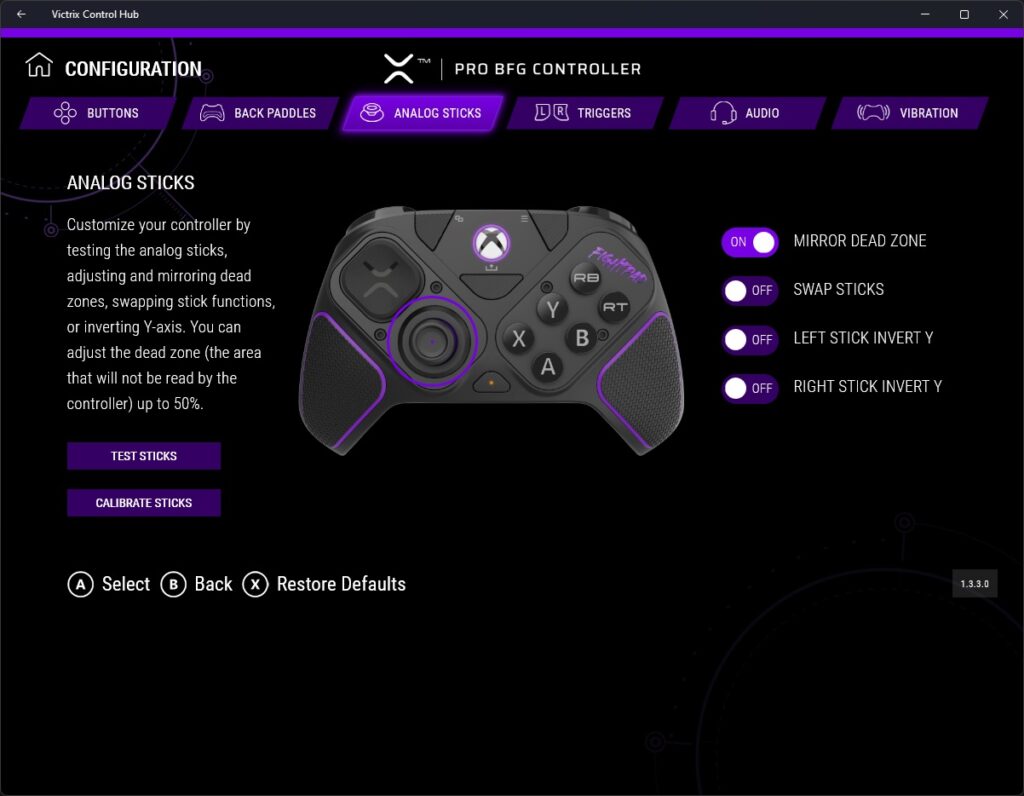
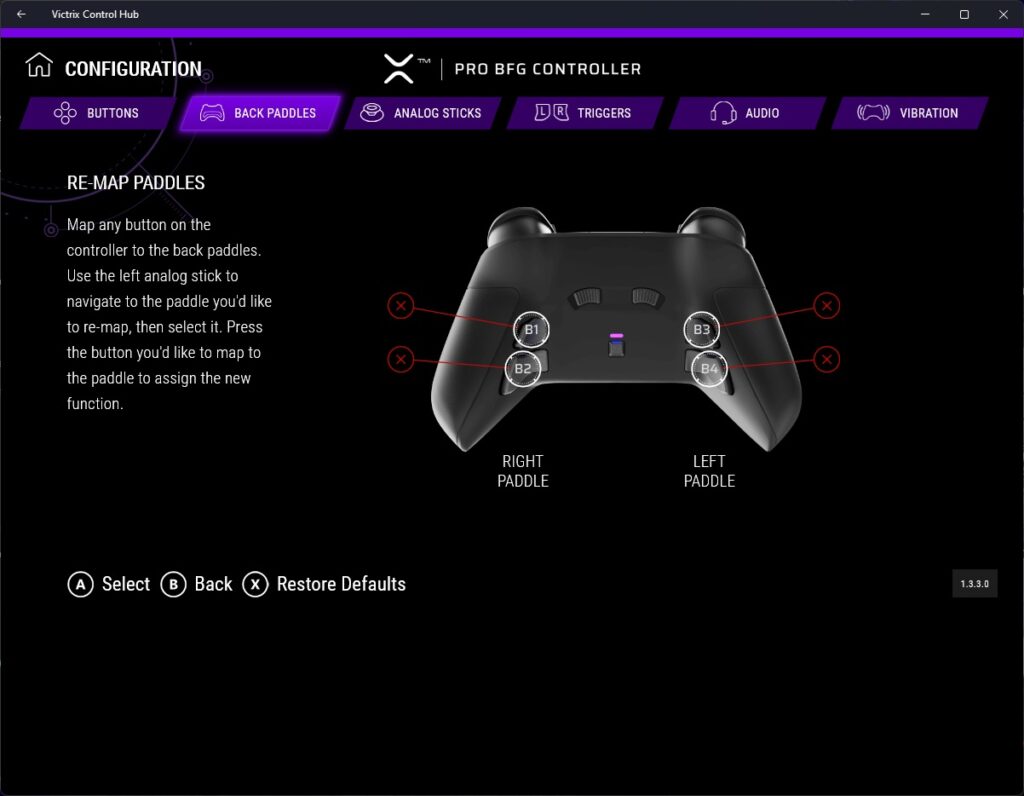
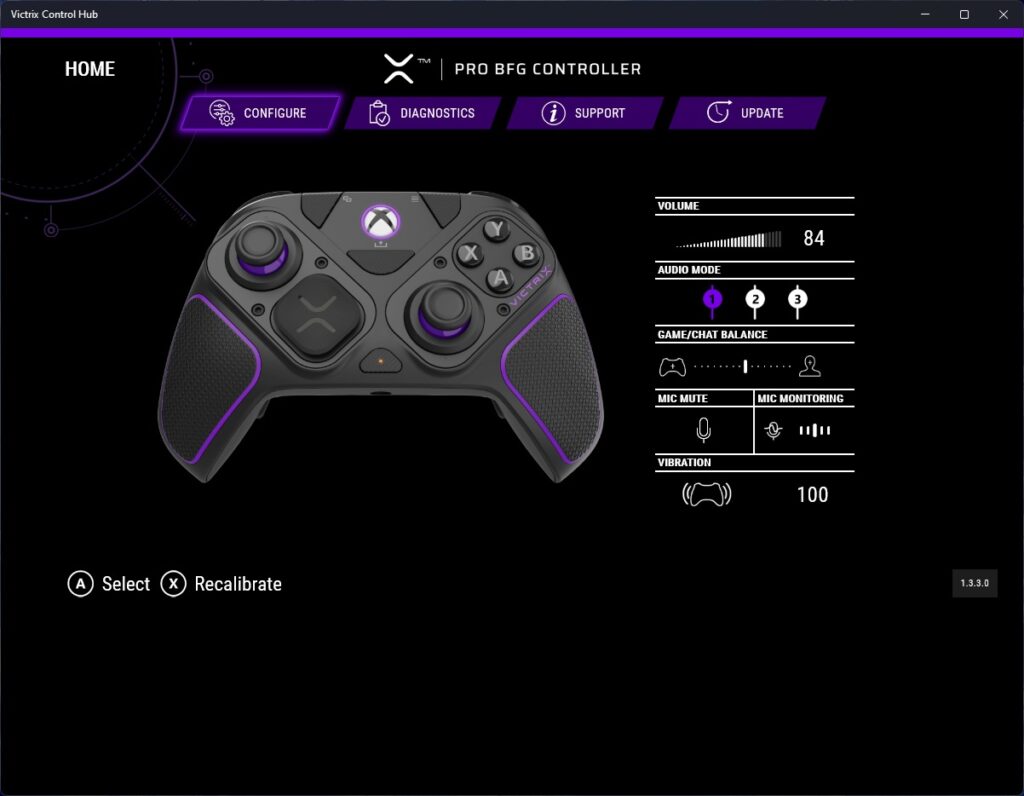
However, the app opens the door to even more features like analog stick and trigger deadzone management, firmware updates, mic monitoring adjustments, and vibration strength control.
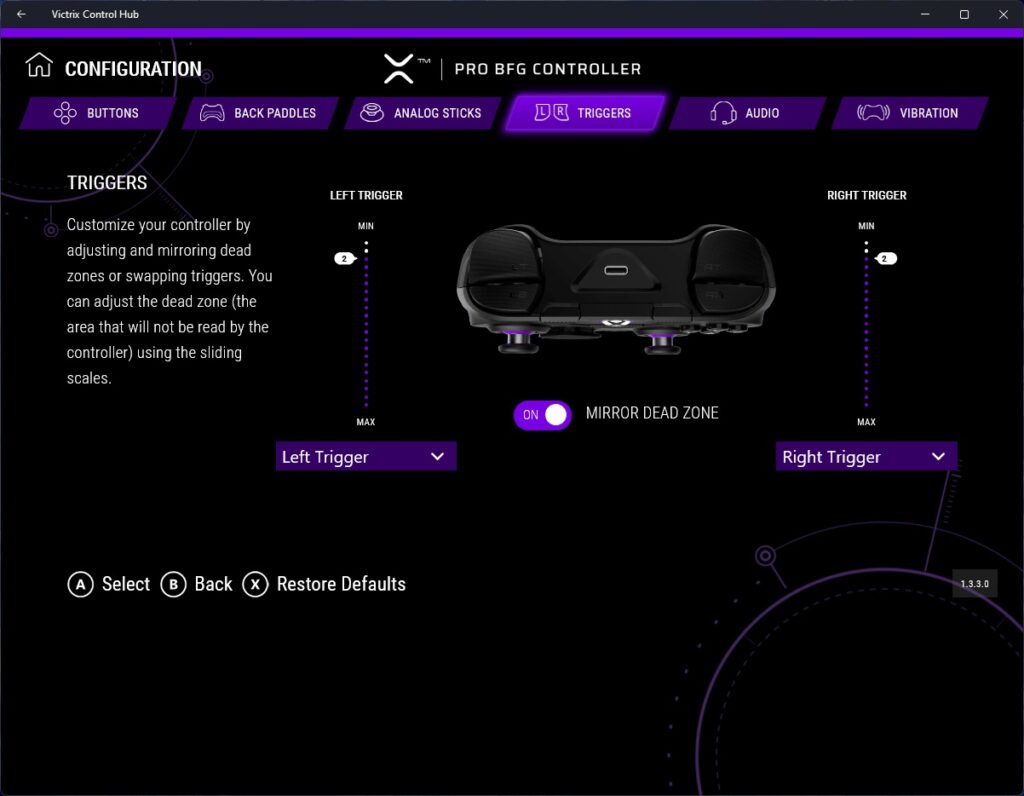
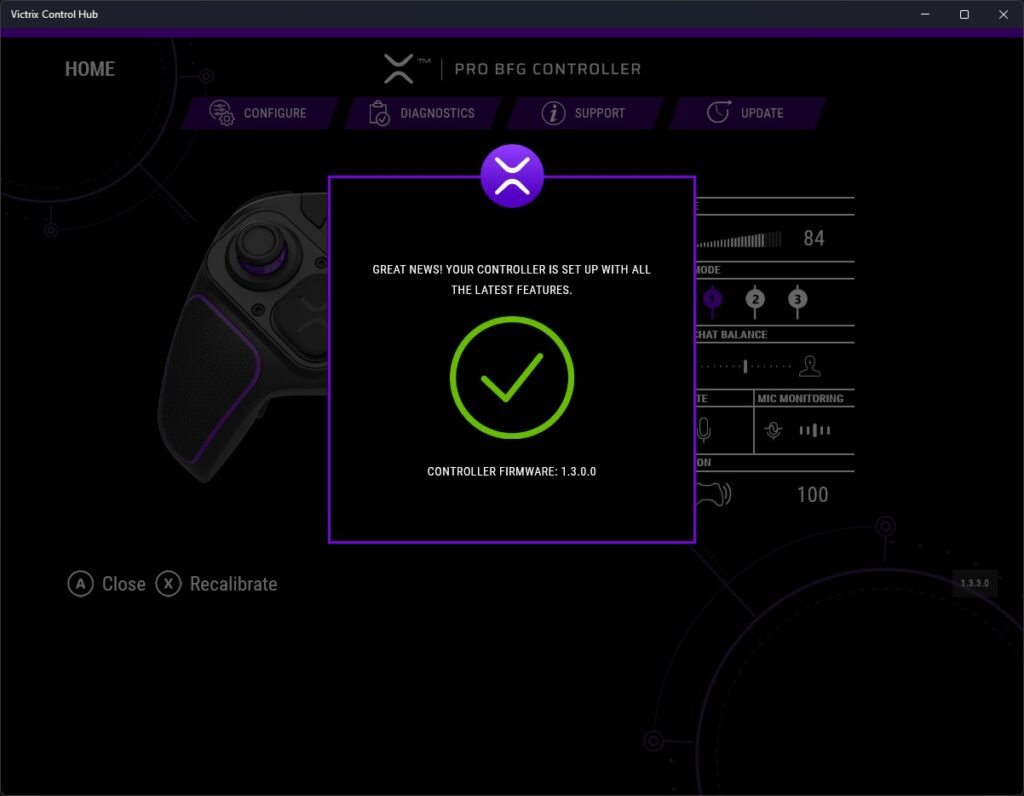
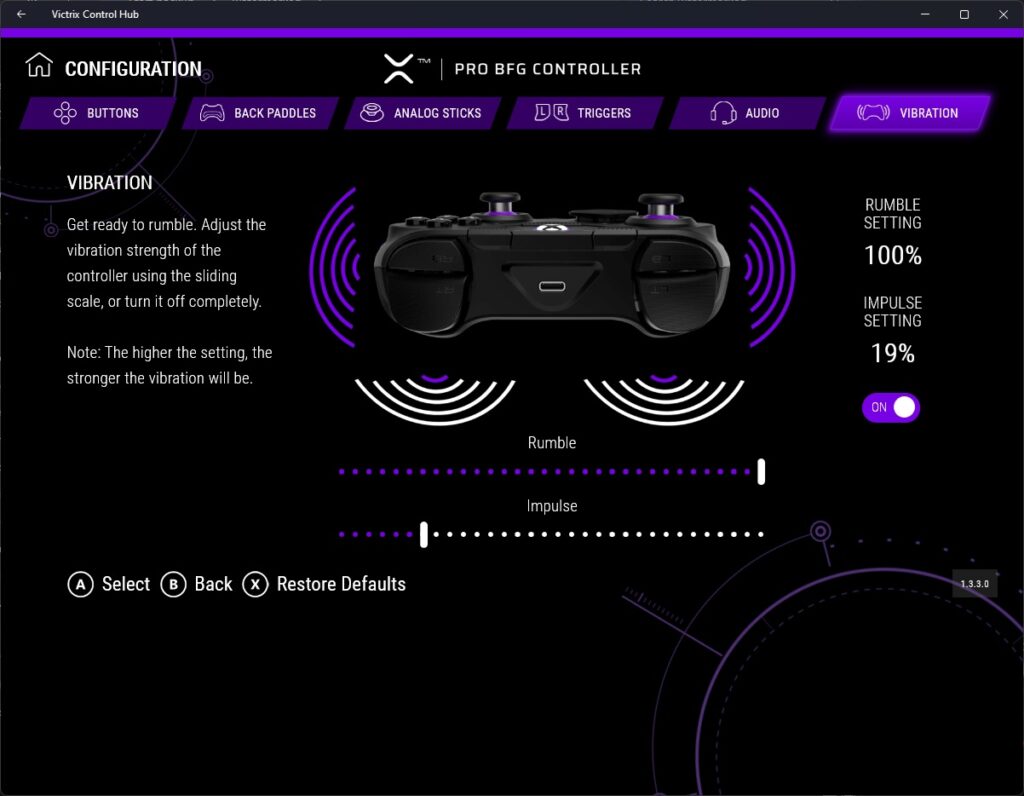
You can even go as far as remap any of the buttons you like, except for A and B, and test the results afterwards.
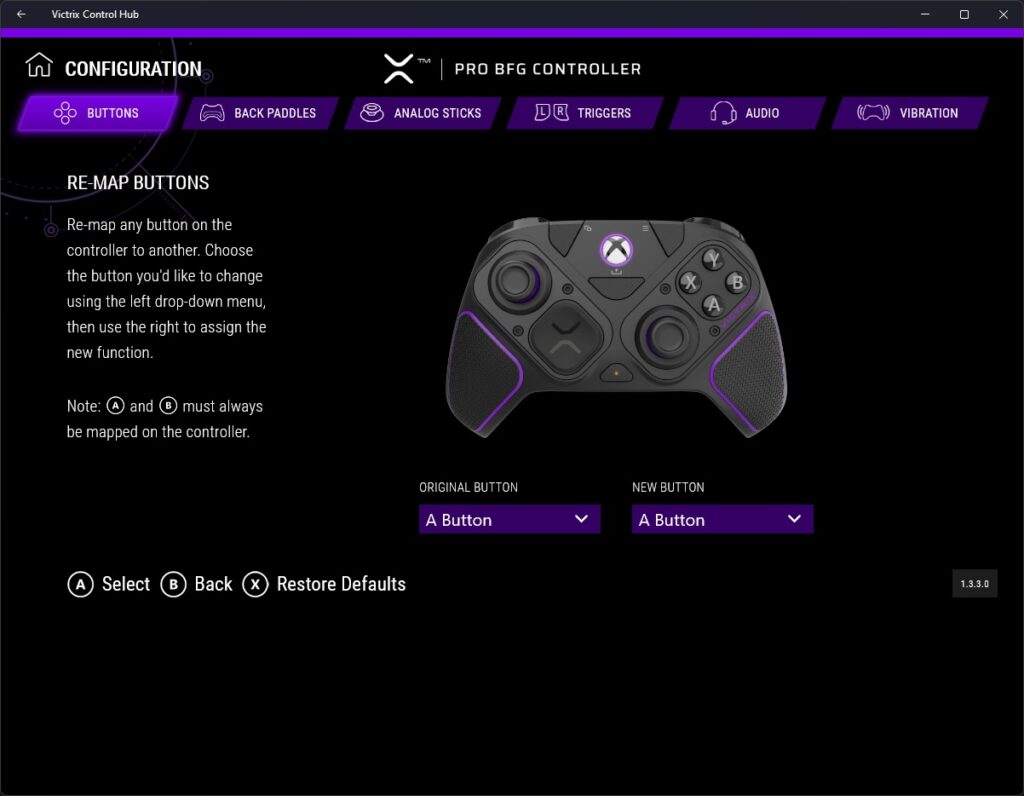
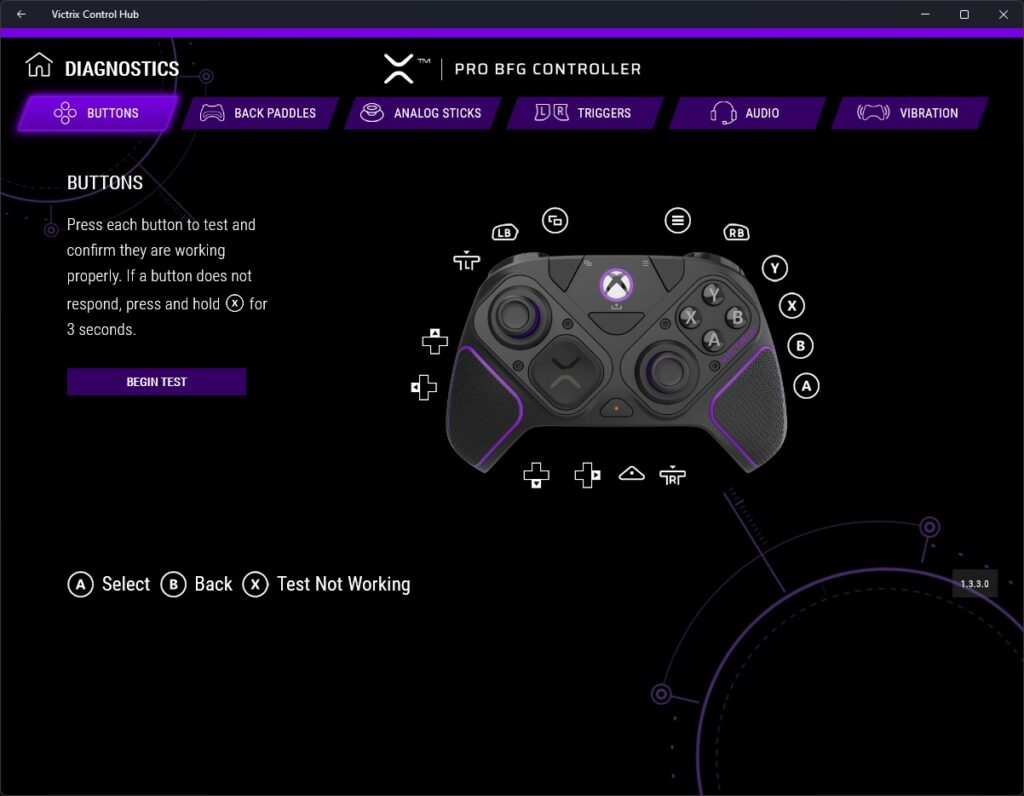
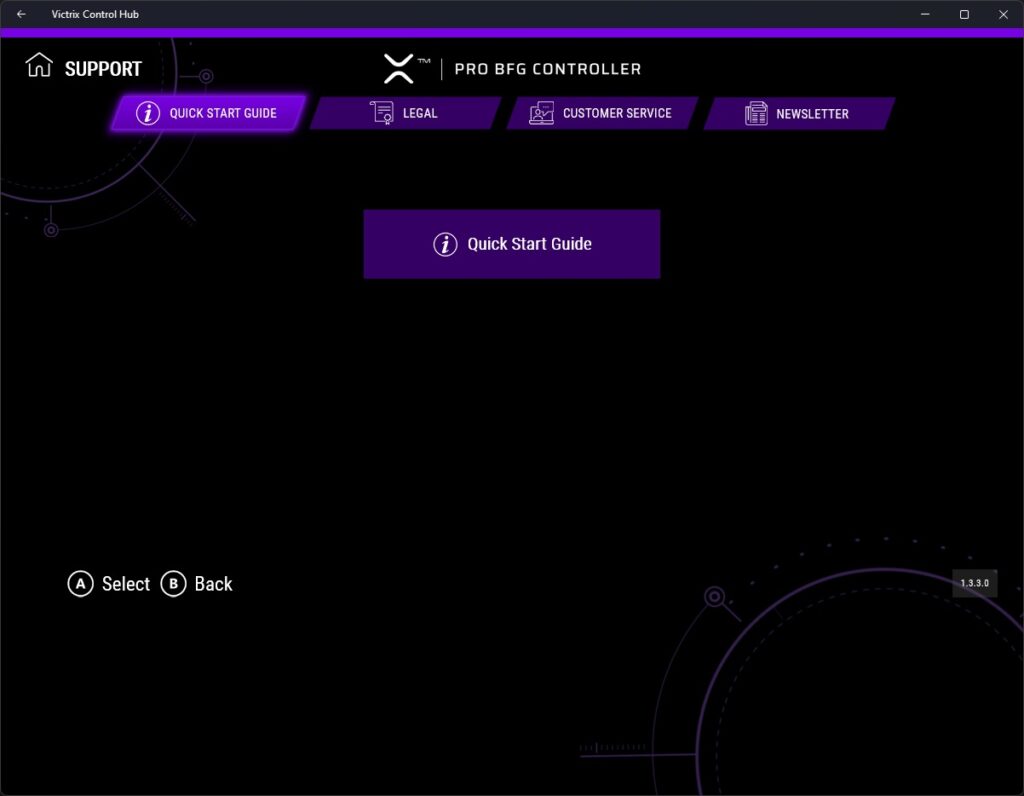
The Victrix Control Hub software is straightforward and easy to use. The Diagnostics section gives you a solid array of tools for testing out the various components of the Victrix Pro BFG. The configure section gives you full control over the controller while understandably not letting you edit the A and B buttons. You need those buttons to behave as is in order to use the software on the Xbox, after all. Otherwise, you could accidentally disable those buttons, making the controller unable to even use the Victrix Control Hub.
Diving into performance, the Victrix Pro BFG is a powerhouse controller that handled any game that I threw it at. In first person shooters, aiming felt crisp and precise with both the standard and Hall Effect analog sticks. Both face button and bumper actuation felt both tight and responsive. However, the triggers where a little too responsive at first, as they were very sensitive to the touch. When playing FPS’s, I rest my middle fingers on each of the triggers as I move about. However, I found myself occasionally either aiming down sights or firing rounds by accident. Obviously, firing warning shots is not ideal when trying to be covert in Battle Royale’s, like in Apex Legends.
Fortunately, this was an easy thing to adjust thanks to the Victrix Control Hub. After a slight dead zone adjustment to both triggers, I was back to handling the controller as I normally do. Once that was done, I was back to comfortably completing Flawless tickets in Trials of Osiris in Destiny 2, on the Xbox Series X.


Since I was no longer firing warning shots, the Victrix Pro BFG’s tight and responsive controls allowed me to collect wins in both Battle Royale and Team Deathmatch and in Apex Legends, where I play mainly on PC.


Until the release of the MARVEL vs. CAPCOM Fighting Collection: Arcade Classics, Street Fighter 6 was the game that allowed me to best appreciate the fightpad module of the BFG. Out of the three D-Pad’s available, this particular D-Pad option allowed for the most comfortable handling and command input execution throughout my matches. The timing was perfect as I was able to shake the rust off before Terry Bogard drops as a DLC character in a matter of weeks. The 6-button layout with this D-Pad allowed me to feel right at home with the BFG, as I practiced against opponents of all ranks. That said, the Victrix Pro BFG is easily the most comfortable and effective fightpad that I have used to date.
Of course, I did not forget the mobile element of the Victrix Pro BFG and its Bluetooth connectivity. I paired the controller with my Samsung Galaxy Z Fold6 and enjoyed some light gaming at a local bar. Whether it was a fighter like the King of Fighters ’98 for Android, or a shooter like Cyberpunk 2077, streaming from my PC through Steam Link, I was not disappointed. Thanks to its Bluetooth connectivity, you can fully experience Xbox gaming both at home or on-the-go through Xbox Game Pass, all while using one controller solution. Not to mention, there are not a lot of Bluetooth-capable 6-button fightpads out there now.



In the performance department, backed by its high level of customizability, the Victrix Pro BFG simply does not disappoint.
Final Thoughts

At $179.99, the Victrix Pro BFG wireless controller is indeed a hefty investment, but a highly worthwhile one. Here you have a highly modular controller whose most wear-prone components are both replaceable and upgradable. Any fear you have of this $180 controller eventually suffering stick drift or worn-out face buttons goes out the window. That fear is then further quelled by the optional purchase of the Victrix Pro BFG Hall Effect module pack, which considerably increases the life span of the analog sticks. With its tournament-ready features and a slew of onboard customization options, you have yourself a solid controller for any tournament, whether it be an FPS or a fighter. Throw in its three connectivity options, the Victrix Pro BFG is a very impressive all-in-one gaming controller.
If you are in the market for a new high-level controller, ready for any game genre and backed by solid replaceable components, then the Victrix Pro BFG is definitely a controller that you should take a look at. Available in both Xbox/PC and PlayStation/PC models, you can check out the Victrix Pro BFG for yourself by clicking here.
Also, if you are interested in the optional and universally compatible Hall Effect modules for $39.99, you can check them out by clicking here.

† We were provided a Victrix Pro BFG wireless controller for review purposes and were not compensated for this review.




