The ViewSonic XG272-2K-OLED monitor is the display that has been driving the bulk of my gaming over the last couple of months. Introduced to us at Pepcom during CES 2024, the XG272-2K-OLED is set to be the premier all-in-one display solution for both PC and console gaming. Armed with a 240Hz refresh rate with a .01ms pixel response time, NVIDIA® G-SYNC™ Compatibility, and AMD FreeSync™ Premium technology, this 27-inch monitor looks ready to tackle any gaming scenario you can throw at it. Toss in a myriad of connectivity options and a remote control and this may be the last gaming monitor you will ever need.
So, let’s check out ViewsSonic‘s XG272-2K-OLED gaming monitor and review our experience with it over the last couple of months.
ViewsSonic XG272-2K-OLED Specs
| Display Size (in.): | 27 (26.5 Viewable) |
| Panel Type: | OLED Technology |
| Resolution: | 2560 x 1440 |
| Resolution Type: | QHD (Quad HD) |
| Static Contrast Ratio: | 150,000:1 (typ) |
| High Dynamic Range: | HDR10 |
| Brightness: | 450 cd/m² (typ) |
| Colors: | 1.07B |
| Color Space Support: | 10 bit true |
| Aspect Ratio: | 16:9 |
| Response Time (Typical GTG): | 0.02ms |
| Viewing Angles: | 178º horizontal, 178º vertical |
| Backlight Life (Hours): | N/A Hrs (Min) |
| Curvature: | Flat |
| Refresh Rate (Hz): | 240 |
| Variable Refresh Rate Technology: | FreeSync Premium, G-Sync compatible |
| Blue Light Filter: | Yes |
| Flicker-Free: | Yes |
| Color Gamut: DCI-P3: | 97% coverage (Typ) |
| NTSC: | 97% size (Typ) |
| sRGB: | 137% size (Typ) |
| Pixel Size: | 0.229 mm (H) x 0.229 mm (V) |
| Surface Treatment: | Anti-Glare, Hard Coating (N/A) |
| Inputs | HDMI 2.1 x 2, DisplayPort 1.4 x 2, USB Type-C, USB Type-A x 3, USB Type-B, Audio (Out) |
| Output | Two 3-watt integrated speakers |
Specs from data sheet found on product page.
A purchase of the ViewSonic XG272-2K-OLED monitor comes with a power cable, a DisplayPort 1.4 Cable, a USB-A to USB-B Cable, and a remote control.
Build and Features




The XG272-2K-OLED is a 27-inch OLED gaming monitor with a peak resolution of 2560x1440p. It sports a 240Hz refresh rate with a 0.02ms (GtG) response time. Offering true 10-bit color depth and HDR 10, this display produces 99% of the DCI-P3 color space at a max brightness of 450-nits. It counters screen blur with Black Frame Insertion (BFI) and Strobe Backlight technology. The XG272-2K-OLED also employs image burn-in protection technologies, such as pixel orbiting and static screen detection, which dims the screen when the display is idle. The monitor then combats tearing with its NVIDIA® G-SYNC™ Compatibility and AMD FreeSync™ Premium technology.
The XG272-2K-OLED offers a myriad of inputs and ports. For display, you get two HDMI 2.1’s, two Display Port 1.4’s, and USB-C. You then have an audio-out jack and a 3-port USB-A hub. The USB-B port uses the included USB-B to USB-A cable to extend the 3 USB-A ports to the device of your choosing. The USB-C port also deals out 15W power delivery to any connected device, offering you a device-charging solution. Lastly, the XG272-2K-OLED also houses integrated stereo speakers.

Complementing its 178-degree horizontal and vertical viewing angles is the monitor’s highly flexible monitor stand. The stand allows for screen tilt, pivot, and swivel with 120mm (4.7-inches) of height adjustment and 90 degrees of screen rotation. There is a slot in the center of the stand, allowing for easy cable management of all of your connected devices and peripherals. On the rear of the monitor, you have customizable RGB lighting for adding a pinch of flare to the XG272-2K-OLED.
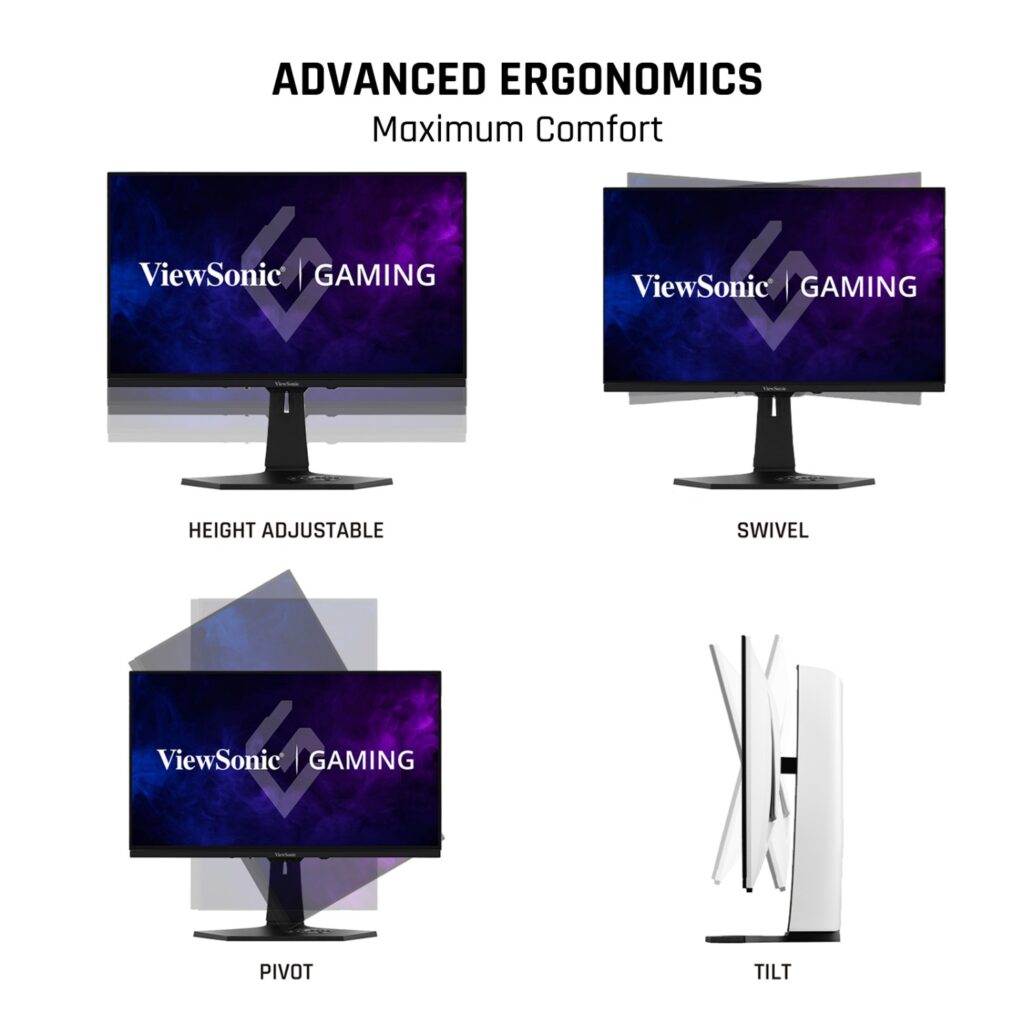

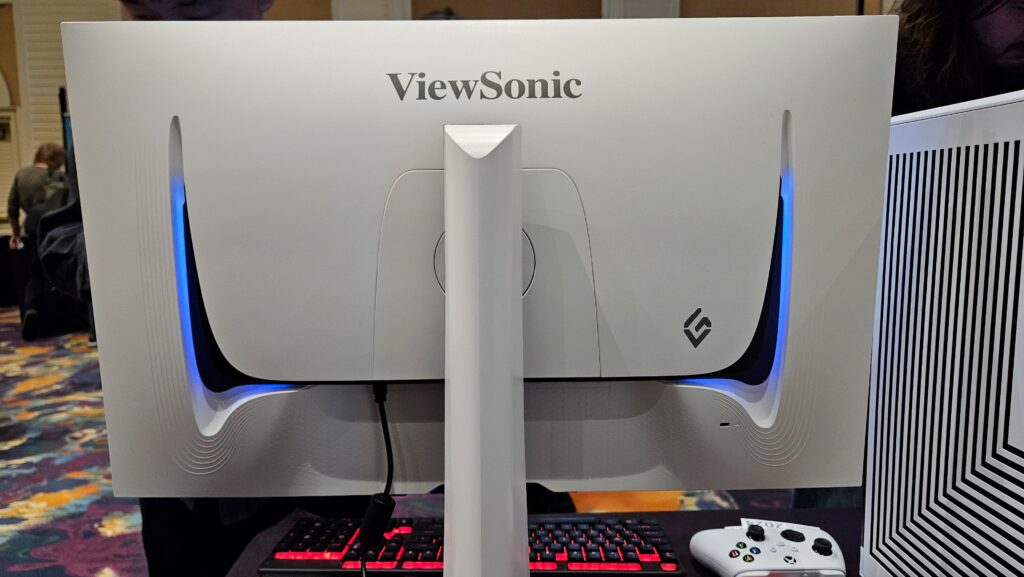
This monitor also gives you a good variety of both onboard and remote controls. On the bottom of the monitor, you have the Quick Access Menu Key, the Joy Key, a Game Mode Key, and the Power Key, which powers the monitor on and off. The Game Mode key lets you toggle between the monitor’s eight preset display modes. The Quick Access menu lets you toggle between the four Game Mode display options that you prefer the most. You can configure which modes show up here via the Setup menu. Lastly, the Joy Key lets you fully maneuver throughout all of the XG272-2K-OLED’s possible menu options.
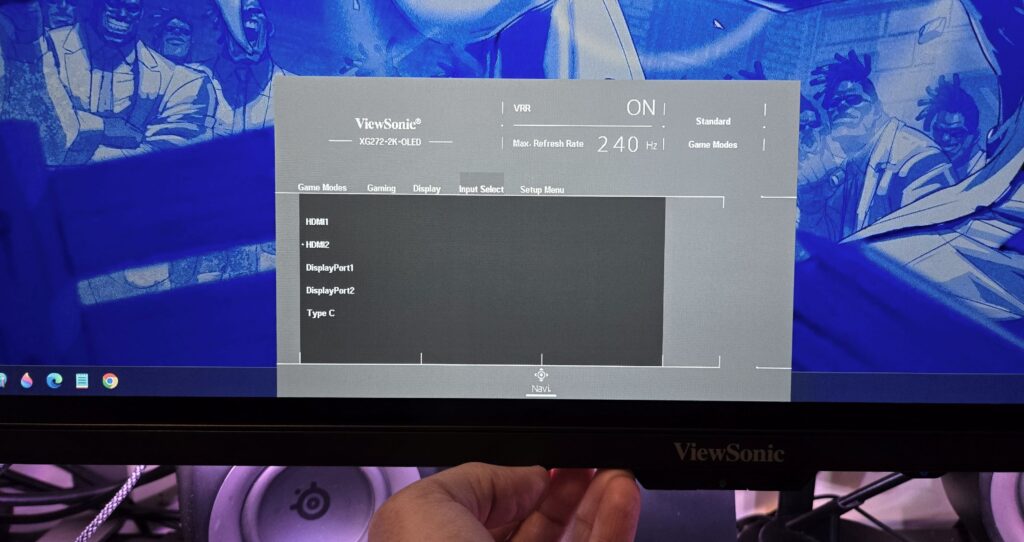
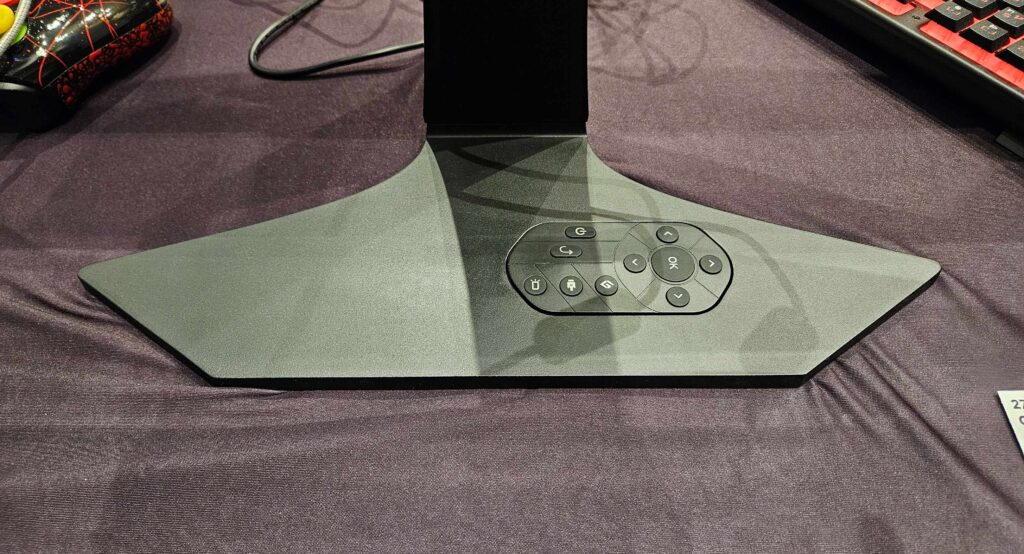

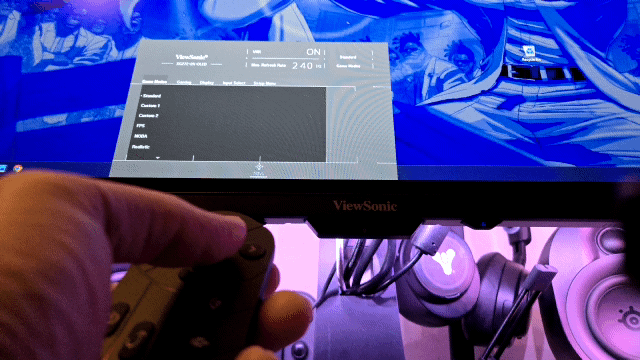
If you wish to finagle through the XG272-2K-OLED’s various menus from afar, you can opt to use the included remote control, which docks neatly in the monitor stand’s base. With the remote control, you have access to all of the options you can control from the monitor itself. Additionally, the remote control also has input source and brightness buttons for jumping quickly to those options on the On-Screen Display.
From out of the box, the ViewSonic XG272-2K-OLED gives you a good variety of usage options and controls. The display sports some very high viewing angles, both horizontally and vertically. This is complemented by the very flexible base and stand, which makes minor and major adjustments to viewing angles feel hassle-free. The anti-glare coating does a good job as suppressing light reflections, keeping you focused on what is on-screen.
The monitor’s five input options were particularly handy for me, allowing me to keep two PC’s, an Xbox Series X, and a Nintendo Switch connected at all times. Although I did not have a use case for it, I thought having USB-C as a display input option was a nice touch. The XG272-2K-OLED then extends past its main purpose by doubling as a three-port USB-A hub. While this is not a feature I look for in monitors, I do appreciate it as a nice little add-on. In a simple gaming setup, this monitor can easily become your all-in-one gaming dock and display solution, sans the power source.
While the addition of the remote control was nice, I could take it or leave it. I could not think of many use cases where I would be so far from the monitor that I would opt to use it over simply reaching for the onboard controls. Not to mention, once I settled on my preferred settings on a monitor, I would at most switch between two preferred viewing modes, for work and play.

The same could be said about the monitor’s rear RGB lighting, which is nice to look at when activated. However, the available color options are a bit limited, which is odd since “Auto” cycles through the full RGB color spectrum. Perhaps a future firmware update will provide such an option.
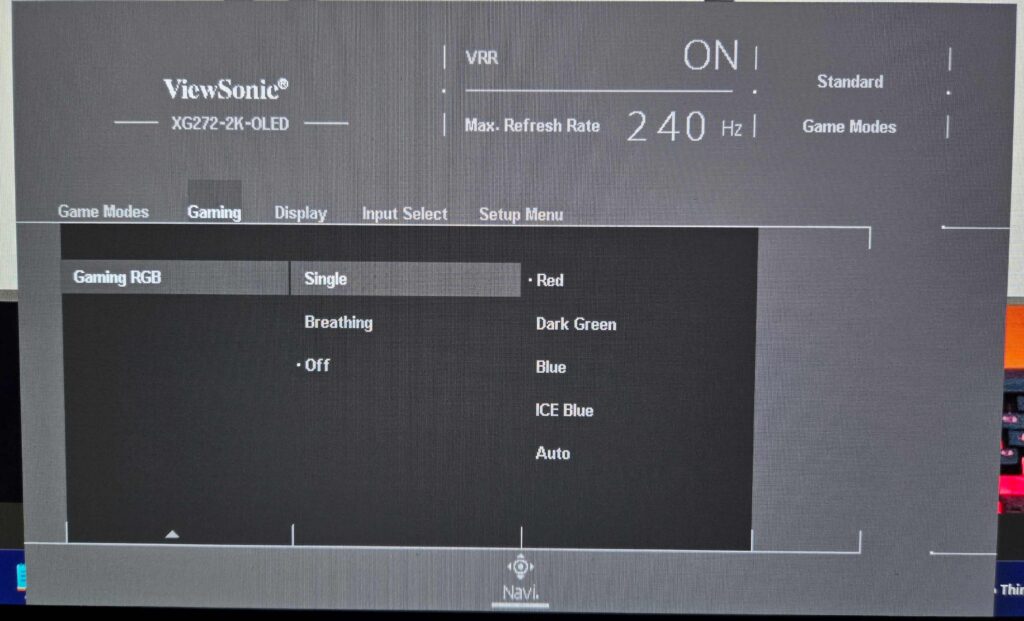
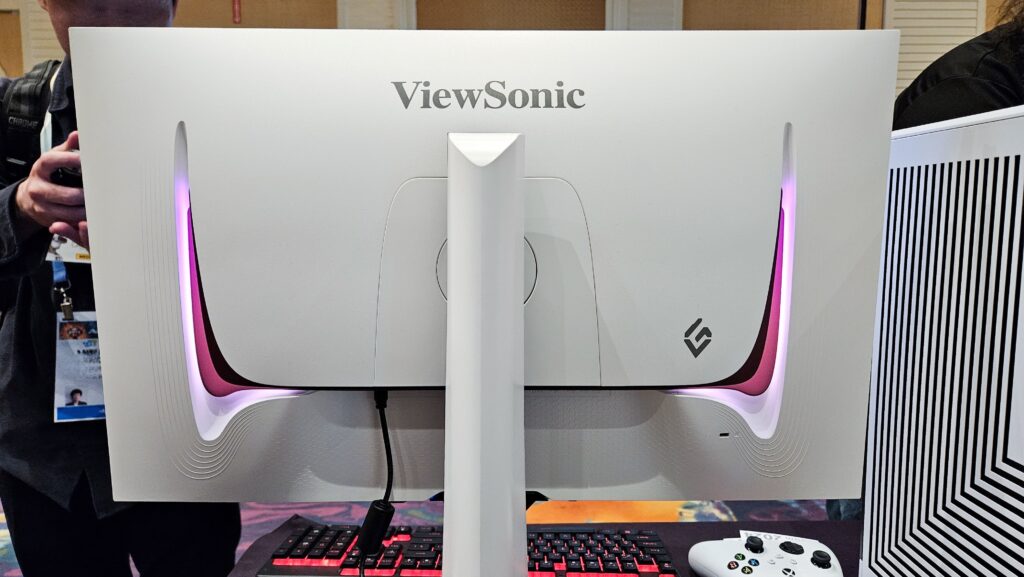
Nevertheless, before going into visual quality and overall performance, I did like what I saw from the XG272-2K-OLED in its general build and physical feature set.
Display and Performance
Diving right into performance, the XG272-2K-OLED’s display is nothing short of impressive. The display gives you a bright and distinctive color presentation while offering very deep and sharp blacks.
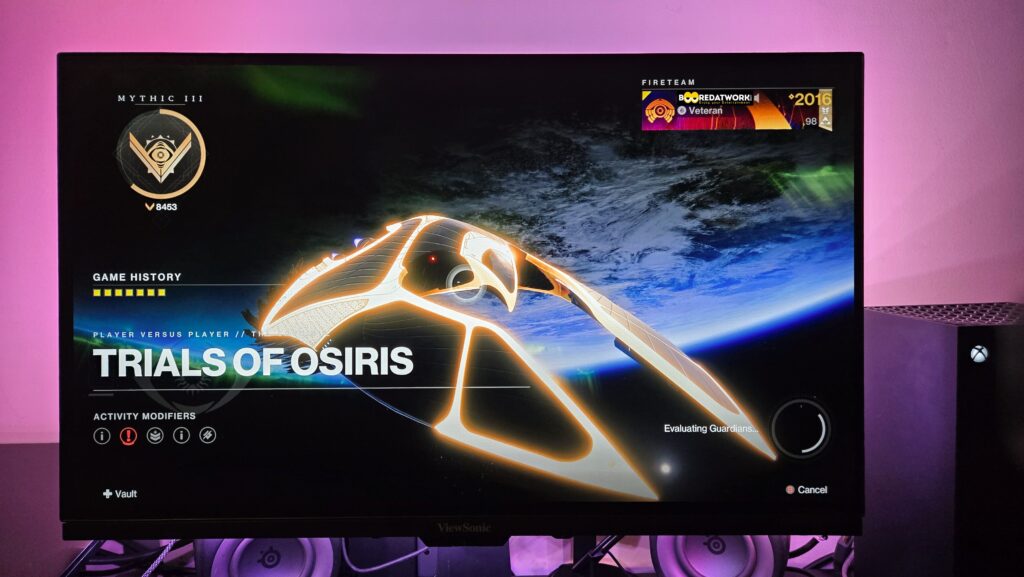
When it came to gaming and day to day usage, I mainly used the XG272-2K-OLED with Variable Refresh Rate on, allowing AMD Free Sync Premium to activate. I also had BFI Minimum Hz set at 120Hz, and color temperature set to cool. However, the monitor does allow for full RGB control if you want to go that route.
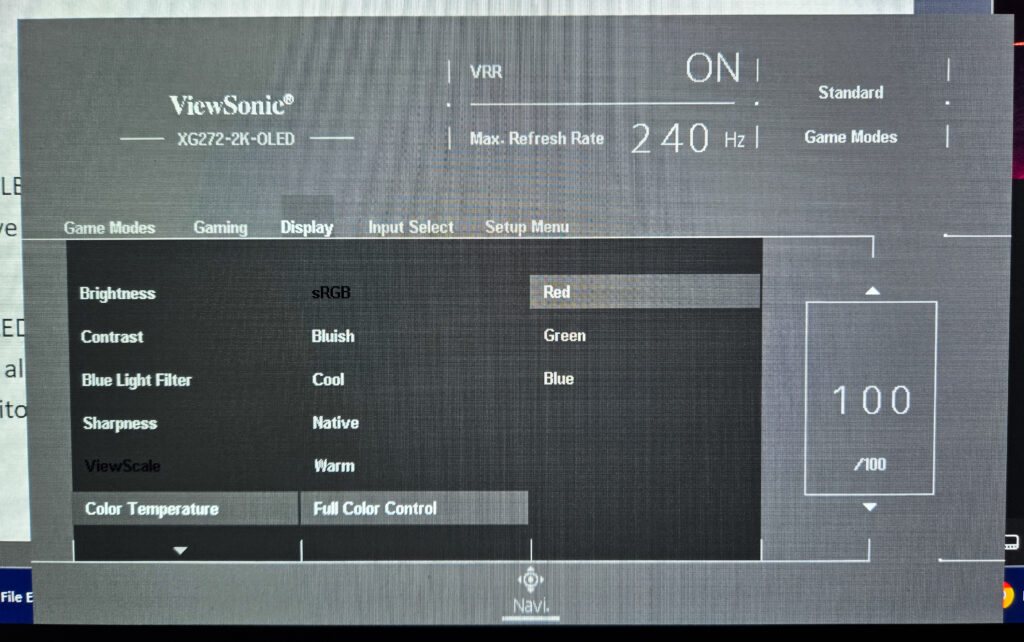
I should mention that the rear monitor lighting that you will see in the next batch of images are not from the monitor’s rear RGB lighting. They are from the Nanoleaf 4D Screen Mirror + Lightstrip Kit that we reviewed last year. The RGB lighting on the back is more for flair, not intended to be bright enough to provide ambient gaming lighting.
On PC, I got to enjoy that solid color representation in games like CyberPunk 2077 and Street Fighter 6.

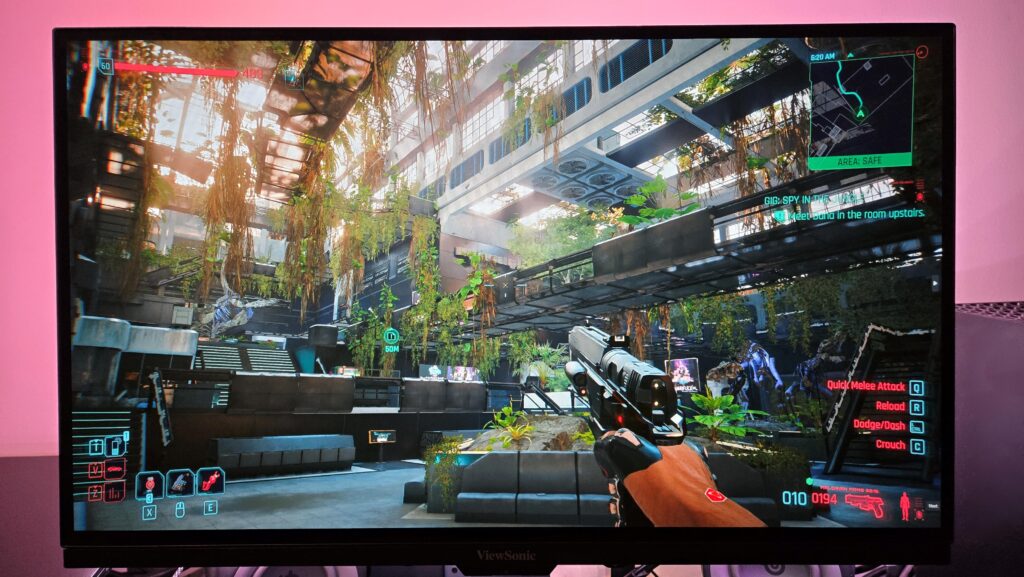

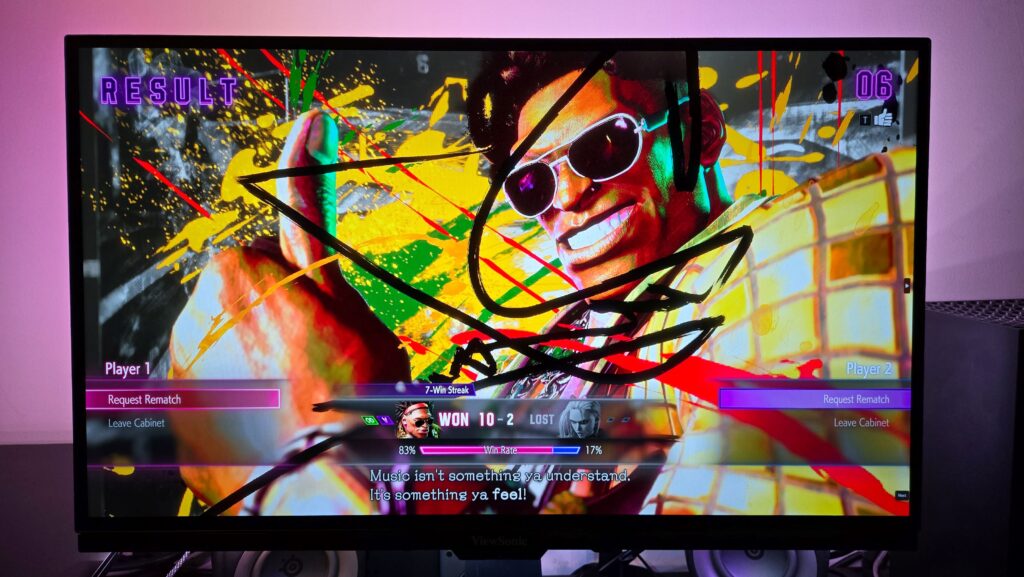
In PVP first person shooters, the XG272-2K-OLED’s picture stayed tear-free. I enjoyed a smooth and sharp display that was responsive and consistent in the ballpark of 90 to 100 FPS. As such, I got to enjoy the kind of success that I was used to in both Apex Legends and Destiny 2.


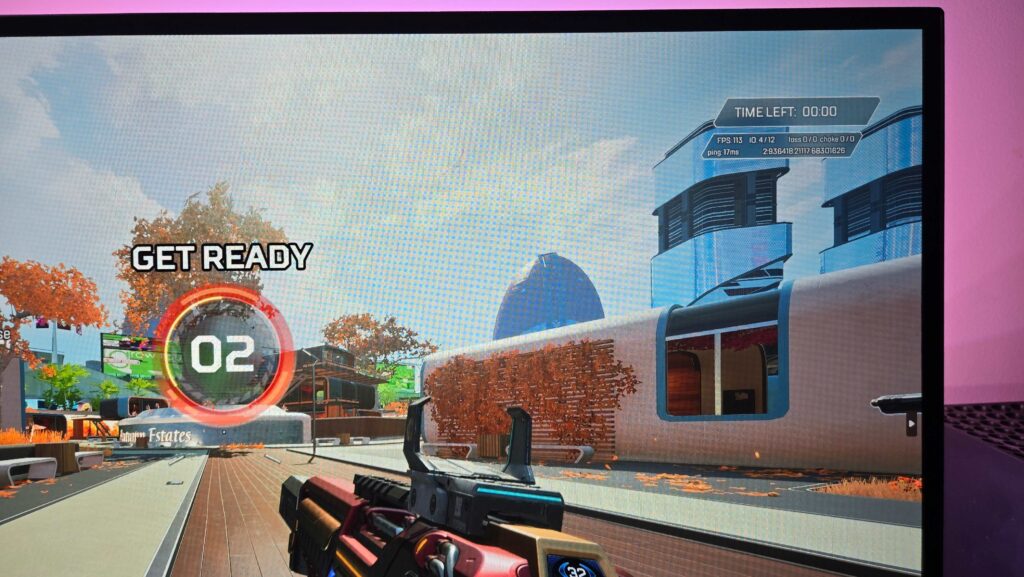

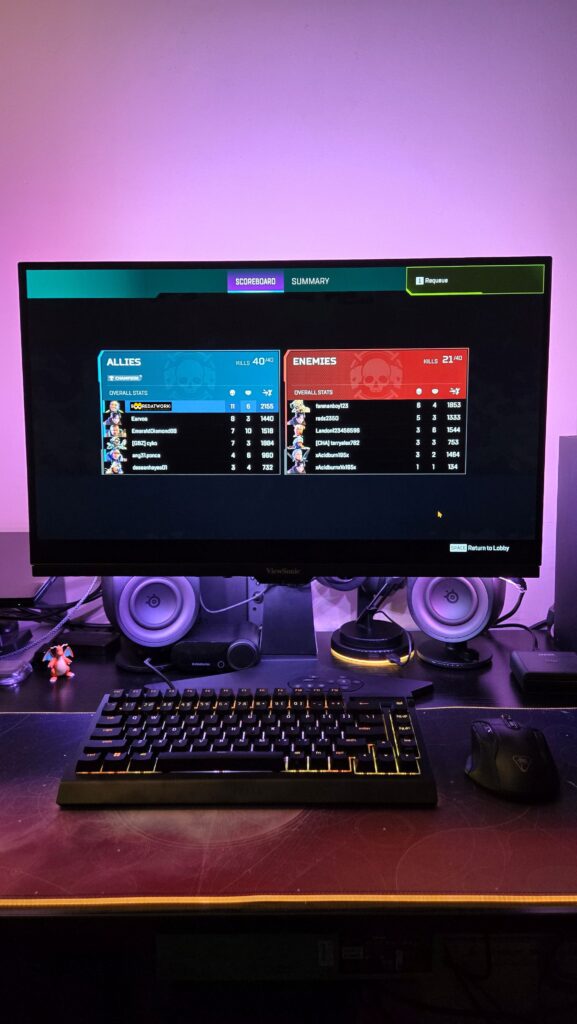
On console, I got to experience the XG272-2K-OLED’s HMDI 2.1 compatibility with my Xbox Series X.

There, I continued to enjoy vivid colors, a smooth image, and tear-free gameplay in Destiny 2. The 120Hz Mode in Crucible never felt better.


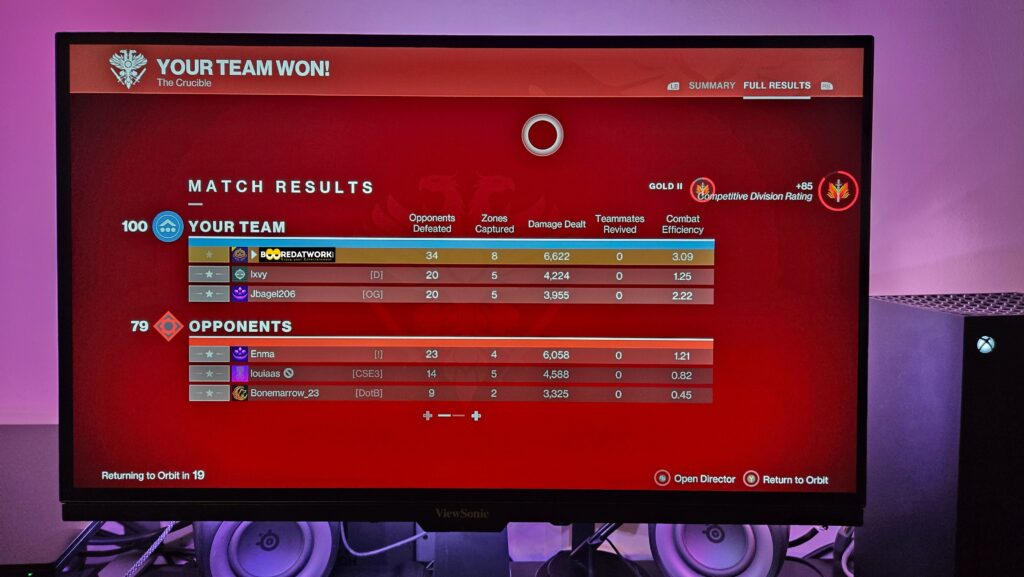
The embedded stereo speakers on the XG272-2K-OLED are not ones I would lean on to drive my gaming or music experiences. The sound felt a little hollow with little to no bass in its presentation. If you enjoy your desktop or gaming media through either desktop speakers or a headset, the speakers on this monitor will most likely not match the sound quality you get from those outputs.
However, as a gaming display, the XG272-2K-OLED delivers a quality image with solid contrast, excellent color representation, and tear-free and responsive visuals. There is not really anything I can take away from this display. You get all of the setting options and features that you would expect from a high-end monitor. It not only got the job done, but it did so beautifully.
Final Thoughts
As the highest end 27-inch gaming monitor that ViewSonic has now, the XG272-2K-OLED gives you the kind of no-nonsense performance that you should expect from a monitor of its price point. Coming it at $899.99, one does wonder how many dollars could have been shaved off by omitting non-crucial features, such as the remote control or even the embedded speakers. However, what you do get is a colorful and sharp picture that is devoid of tears even at its highest frame rates. In the end, it is this display backed by its many display options that just does not disappoint.
When you are a current-generation console gamer, a PC gamer, or a multiplatform gamer, this monitor’s display quality and HDMI 2.1 support should hold you off for years to come. If you are interested in the ViewsSonic‘s XG272-2K-OLED gaming monitor for yourself, you can check it out for yourself by clicking here.

† We were provided with a ViewSonic XG272-2K-OLED gaming monitor for review purposes and were not compensated for this review. Some images used from product media kit.




