Today, we check out one of the Razer products we saw this year at CES 2024. The new Razer USB C Dock is an 11-in-1 multiport adapter, compatible with Windows PC’s, MacBooks, iPads, Chromebooks and more. Utilizing a similar CNC-molded aluminum chassis to that of Razer Blade laptops, this dock is built to be durable and tough. The Razer USB C Dock supports a 4K display output at 60Hz or a FHD displays at 240Hz, and sports 85W laptop charging with Power Delivery. It is also one of the few docking stations that supports 7.1 surround sound through its 3.5mm audio jack.
Razer USB C Dock Connectivity
| – USB 3.2 Type C connector (85W charging) | – USB Type C 100W Power Delivery port |
| – USB 3.2 Type C port | – Gigabit Ethernet (RJ-45) port |
| – 2 x USB 2.0 Type A ports | – HDMI port (supporting up to 4K@60Hz) |
| – SD UHS-I card slot | – 2 x USB 3.2 Type A ports |
| – 3.5mm combo jack with Razer 7.1 Surround Sound |




The Razer USB C Dock comes in both black and mercury color options, weighing in at 185g (or 0.41 lbs). Designed to be a highly-durable productivity and travel companion, the Razer USB C Dock can support some respectable resolutions via its HDMI port.


Display Output: Via HDMI, Supported Resolutions:
| 3840x2160p | 60Hz, 50Hz, 30Hz, and 24Hz refresh rates |
| 2560x1440p | 144Hz, 120Hz, and 60Hz refresh rates |
| 1920x1080p | 240Hz, 144Hz, 120Hz, 60Hz, 50Hz, 30Hz, and 24Hz refresh rates |
| 1366x768p | 240Hz, 144Hz, 120Hz, and 60Hz refresh rates |
| 1280x720p | 240Hz, 144Hz, 120Hz, 60Hz, and 50 Hz refresh rates |
Compatible with Windows 10 or later PCs with USB-C as well as Mac Systems w/MacOS 10.13 or later, the Razer USB C Dock is compatible with practically any current-day platform with a USB-C connection. The Razer USB C Dock got the job done in each of the desktop scenarios I threw at it. Its 11 ports were able to tackle all of the various peripherals that I would use when in the office. Seen here with the Dell Latitude 7350 laptop I use in the office, the dock easily handled all of the connections I would normally use at my desk.
| 65W Power via USB-C | USB webcam |
| Ethernet Cable | Logitech MX Master 2S Wireless Mouse |
| HDMI Out | Logitech Wave Keys Wireless Keyboard |



Seen here, the mercury version of the Razer USB C Dock pairs nicely with silver, white, or gray colored laptops. With the Dell Latitude 7350 being a pretty low-intensity machine meant for day-to-day office tasks, the 65W of incoming power was more than enough for this setup and all of the connected peripherals.
The same can be said for my Yoga Book 9i, which is my driver for tech events and conventions. Both the Dell Latitude 7350 and the Yoga Book 9i use 65W chargers, which is well under the 85W max that the Razer USB C Dock can deal out via Power Delivery.

Being a multi-platform accessory, the dock also worked well with my Samsung Galaxy Z Fold5. Shown here connected to a TKL keyboard, a wireless mouse, a 90W USB-C power source, and my Samsung Odyssey G7 monitor, the Razer USB C Dock was able to support a multi-screen desktop setup driven by my mobile device.

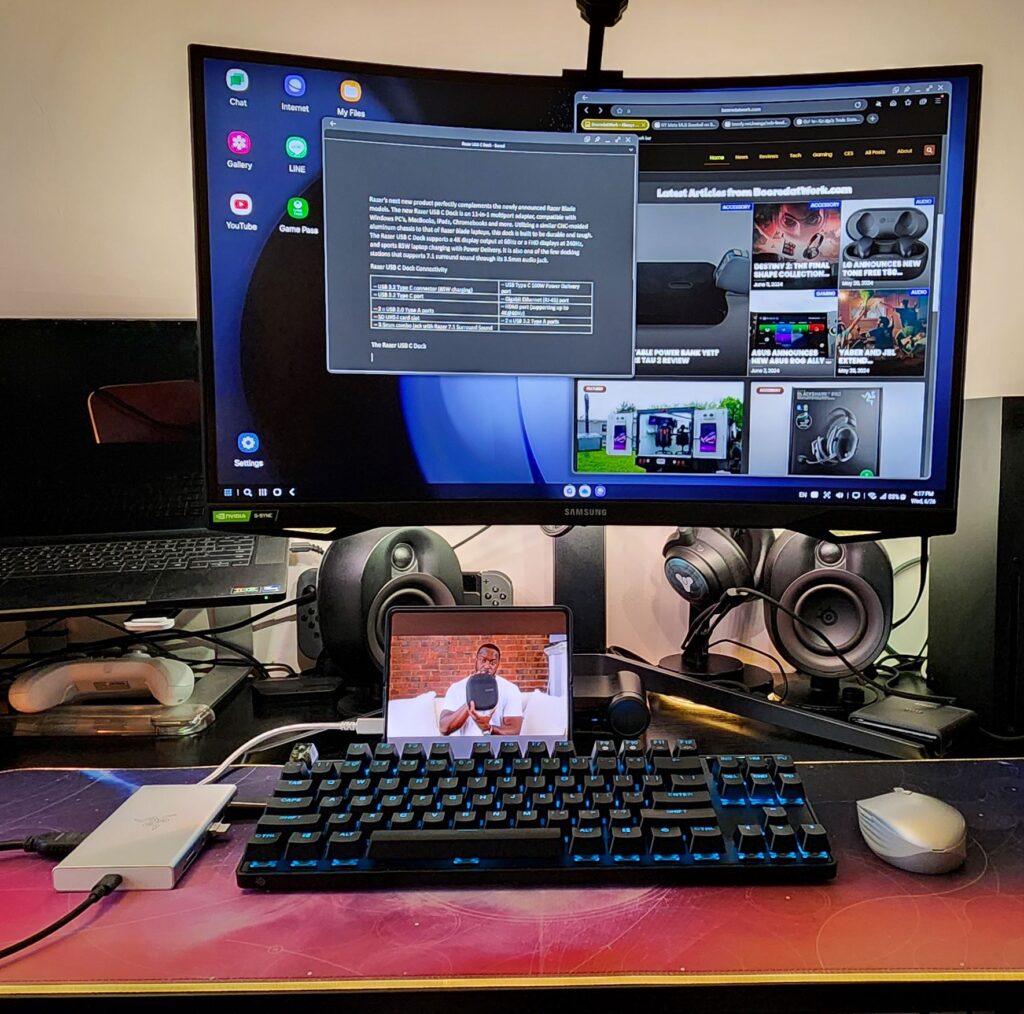
Of course, the Razer USB C Dock can also be used in a gaming setup. Thanks to its wide range of supported resolutions, I was able to use the dock effectively using the following setup with my Razer Blade 15 (2021 Advanced Model).

I was able to achieve a comfortable gaming experience displaying through the dock at 2560×1440 @60Hz. It is not the maximum display settings of my Samsung Odyssey G7 monitor, which I normally use at 2560×1440 @240Hz via DisplayPort. Otherwise, the Razer USB C Dock could have potentially pushed a display of 2560×1440 @144Hz, if my monitor’s HDMI connection allowed for it.
Being a high-end laptop, which normally uses a 230W power adapter, its power needs far surpassed that of what the dock could deliver with a 90W adapter connected to it. So, I had to connect my Razer Blade 15’s original 230W power adapter directly to the laptop in order to get the best performance out of this setup. When it was all said and done, I got to enjoy both Battle Royale and Mixtape Apex Legends matches at an enjoyable display setting. Outside of my monitor’s HDMI limitations, all of the peripherals I connected to the Razer USB C Dock worked as intended, with no noticeable input delay.

Final Thoughts
For $119.99, the Razer USB C Dock is a solid connectivity accessory, both literally and figuratively. Its lightweight aluminum alloy casing combats heat buildup and is highly portable. As an 11-in-1 adapter, it has all of the connections you would need for any basic desktop setup today. Passthrough 85W laptop and mobile device charging further work to consolidate all of your connections to a single USB-C cable. Topping it all off, the dock supports displays from Full HD at 240Hz to 4K at 60Hz, making it a viable solution for both gamers and creators.
The Razer USB C Dock is simply a no-nonsense productivity accessory that gets the job done for an approachable price point. You can check out the Razer USB C Dock for yourself by clicking here.

† We were provided a Razer USB C Dock for review purposes and were not compensated for this review.




