We were intrigued by Razer’s latest announcements during their CES 2025 product showcase. As such, we got our hands on some of those new products to get a closer look at them. Here, we will check out the Razer Handheld Dock Chroma, a six-port dock for your handheld and mobile platforms. This dock not only expands your handheld platform’s connectivity, but it also doubles as a stand with flexible viewing angles. Equipped with Razer Chroma lighting and highly portable, this dock is ready to facilitate a tabletop gaming setup wherever you go.
Let’s dive into the Razer Handheld Dock Chroma, priced at $79.99, to see what it brings to the table.
Razer Handheld Dock Chroma Dimensions
| Dimensions (Upright) | 3.5” x 5.25” x 3.75” (88.9mm x 133.35mm x 95.25mm) |
| Dimensions (Collasped) | 3.5” x 5.25” x 1.125″ (88.9mm x 133.35mm x 28.57mm) |
| Weight | 0.64 lbs (290g) |
| USB-C Cable Length | 8.28 in (210mm) |
Razer Handheld Dock Chroma Connectivity
| USB 3.2 Type C connector (85W PD charging) | USB C w/ 100 W Power Passthrough (Input) |
| 3 x USB-A 3.2 Gen 1 (5Gbps) | Gigabit Ethernet (RJ-45) port |
| HDMI 2.0 port (supporting up to 4K@60Hz) |





The Razer Handheld Dock Chroma is designed to be a simple yet stylish dock solution for your PC handheld consoles. When collapsed, it is small enough to fit into a jacket pocket, making it easy to transport. When upright, the dock features a highly adjustable yet extremely sturdy stand, ready to withstand the weight of any mobile platform. It is simple as adjusting the back rest, slotting in the gaming platform of your choice and plugging in the attached USB-C cable.




The surfaces on both the adjustable back rest and the base are rubberized, keeping your handheld stable and secure in the dock. The viewing angles that the back rest offers can be adjusted between 45 and 75 degrees. This panel’s hinges also sport a high level of resistance. This ensures that it can hold up even the heaviest of devices in the viewing angle of your choice.

The Razer Handheld Dock Chroma offers a solid level of connectivity for your connected platform. Three USB-A ports is enough to satisfy your standard tabletop gaming setups, whether it’s a keyboard, mouse, and headset combo or simply a controller and some USB speakers. The gigabit ethernet connection then gives your otherwise wireless-only gaming platform a more dependable internet connection. The passthrough charging with 100W power delivery ensures that your console is powered as well as the dock. Lastly, you have HDMI 2.0 to offer your handheld a video output of up to 4K at 60Hz.

Adding some style to your table-top gaming setup is the dock’s Razer Chroma lighting. Using the button on the side, you can toggle between six lighting options: Breathing, Starlight, Fire, Static, Wave and Spectrum Cycling.



If you want more control over the LED lighting behavior, you can always connect the dock to any PC running Razer Synapse. You can make your changes there and use the dock with any other compatible device. The good thing is that the dock remembers the last lighting setting you applied. So, if you are like me and you like to keep your handheld running as lean as possible in the app department, you can do so here. As I like my LED’s to illuminate my gaming area in gold by default, I stuck with Static and this gold-ish color scheme.

The Razer Handheld Dock Chroma blended aesthetically with my gaming space, whether I used it with my Lenovo Legion GO or my Samsung Galaxy Z Fold6. The dock’s sturdy and strong hinges coupled with its rubberized surfaces kept my Lenovo Legion GO secure and stable on my desk. This was good to see considering that the Lenovo Legion GO is a pretty hefty PC handheld.


Emulating the couch play experience, I connected a HyperX Pulsefire Saga Pro wireless mouse, a Corsair Virtuoso MAX wireless headset, a Victrix Pro BFG Wireless Controller, and my ViewSonic XG272-2K-OLED monitor. I connected the Razer Blackwidow V4 Pro 75% keyboard via Bluetooth, just to have an easy means of typing when needed. However, I mostly stuck to gaming with a controller in this setup. I then booted up Steam in Big Picture Mode and I was off to the races.
I was able to sit back with my controller and enjoy some of my favorite games in 60 FPS, running right off of the Legion Go.



Being a USB-C dock, the Razer Handheld Dock Chroma can of course expand its uses beyond PC handheld devices. As long as it is compatible with USB-C docks, the Razer Handheld Dock Chroma can continue to expand your connectivity with your favorite mobile devices. Connecting my Samsung Galaxy Z Fold6 with the Razer Handheld Dock Chroma, I was able to enjoy a dual screen tabletop experience.




Final Thoughts
Coming in at $79.99, the Razer Handheld Dock Chroma gives you just a little bit more than your run-of-the-mill 6-port USB-C dock. You get a sturdy stand to store your PC handheld or mobile device with a nice range of viewing angles. It gives you 85W of power delivery to keep your PC handheld aptly powered even when it is running in performance mode. It then tops the package off with portability and Razer Chroma lighting to spice up your gaming area. All in all, the Razer Handheld Dock Chroma is a solid addition to any tabletop setup, expanding your handheld’s connectivity while adding in a pinch of style.
If you have a handheld device that you are looking to set up in your gaming space, do give the Razer Handheld Dock Chroma a look by clicking here.
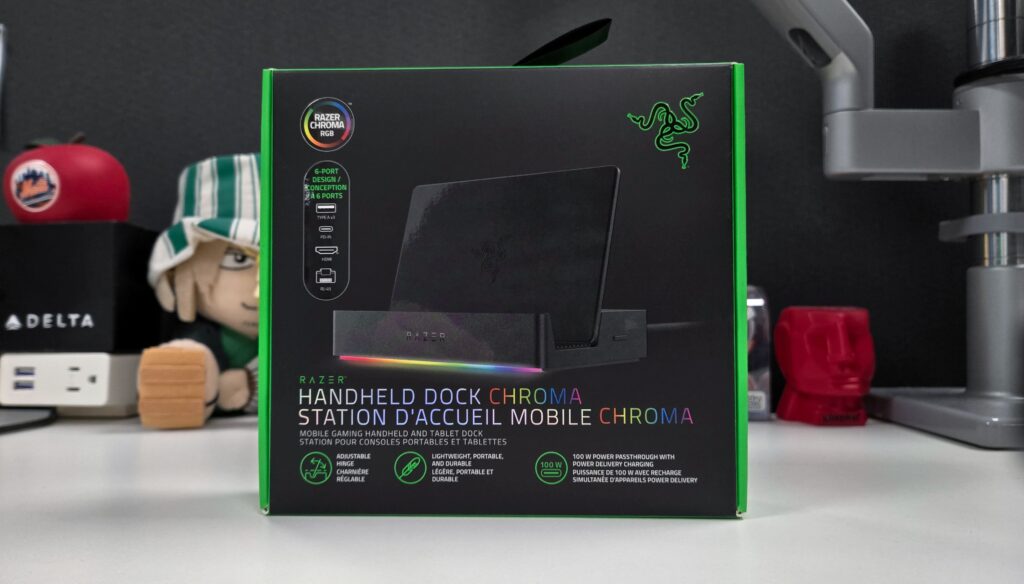
† We were provided with a Razer Handheld Dock Chroma for review purposes and were not compensated for this review.




