Last month, Razer introduced and released a pair of new products into its Razer Blackshark V2 Pro headset line. This time, they expanded their esports headset line into the console space with a pair of wireless console headsets: the new Razer Blackshark V2 Pro for Xbox and Razer Blackshark V2 Pro for PlayStation. The headset’s drivers were tuned through collaboration from esports professionals such as Alliance’s Hakis and OpTic Gaming’s Shotzzy, aiming to bring competitive gaming quality sound to your homes. Add in a maximum 70-hour battery life and multi-platform support with both PC and mobile, and this headset appears ready to handle all of your gaming audio needs.
Here, we will dive into the Razer Blackshark V2 Pro for Xbox, a wireless gaming headset priced at $199.99. Let’s see what this headset brings to the table.
Razer Blackshark V2 Pro for Xbox Specs
| Driver | 50 mm Razer™ TriForce Titanium |
| Frequency Response | 12 Hz – 28 kHz |
| Impedance | 32 Ω (1 kHz) |
| Sensitivity | 100 dBSPL / mW @ 1 kHz by HATS |
| Microphone Frequency Response | 100 Hz – 10 kHz |
| Microphone Sensitivity (@1khz) | -42 dBV / Pa, 1 kHz |
| Earcups | Oval Ear Cushions |
| Inner Earcup Diameter | Width: 42 mm / 1.65 in, Length: 62 mm / 2.44 in |
| Connection Type | USB Type C HyperSpeed wireless dongle or Bluetooth 5.2 |
| Approximate Weight | 320 g / 0.71 lbs |
| Battery Life | Up to 70 hours |

The Razer Blackshark V2 Pro for Xbox and Razer Blackshark V2 Pro for PlayStation are offered in both black and white models. A purchase of the Razer Blackshark V2 Pro for Xbox headset comes with the removable mic, a USB-C wireless dongle, a USB-A to USB-C charging cable, and a USB-A to USB-C adapter cable.
Build and Comfort

The Razer Blackshark V2 Pro is a wireless headset featuring Razer’s 50 mm TriForce Titanium drivers and removable HyperClear Super Wideband Mic. The TriForce Titanium drivers utilize titanium-coated diaphrams with the driver being divided into three parts, giving individually-tuned attention to the low, mid and high ranges. The HyperClear Super Wideband Mic is designed to capture a wider frequency range than that of many gaming headsets out today.
Visually, the headset sports the same general design of other Razer BlackShark headsets. It employs more of a professional headset appearance, while still maintaining is gaming identity with Razer logos on both the earcups and headband. It houses soft flowknit memory foam cushions for its ear cups and steel-reinforced headband. On the left cup, you have a volume dial, a mic mute button, the power button, a status indicator LED, a USB-C charging port, and a slot for the headset’s removable mic. On the right cup you have the Razer SmartSwitch / EQ button.

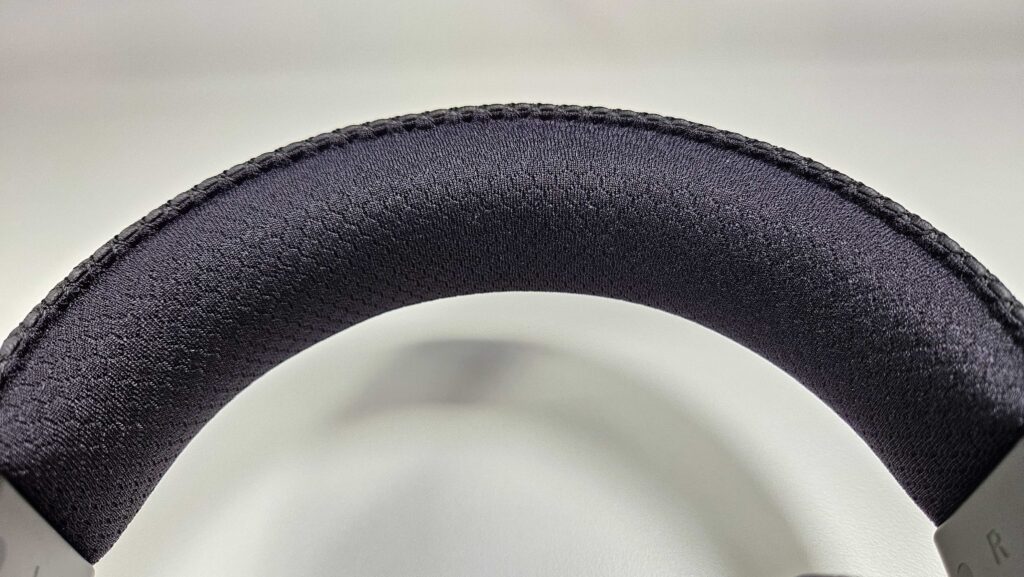



The Razer Blackshark V2 Pro for Xbox sports two connection options. Using the included Razer Hyperspeed wireless USB-C dongle, you can maintain a 2.4GHz wireless connection with your PC, console, or other compatible devices. For the Xbox, you toggle the transmitter to “Xbox” Mode and connect the dongle to your console using the included USB-A to USB-C adapter cable. For the PC, Nintendo Switch, or compatible mobile devices, you can connect the USB dongle to any of these sources after toggling the dongle to “USB” Mode. Beyond that, the Razer Blackshark V2 Pro for Xbox can also connect with any Bluetooth-ready source via Bluetooth 5.2.


When it comes to the Razer Blackshark V2 Pro’s controls, both the headset’s main power button and Razer SmartSwitch / EQ button each house multi-function properties. Both buttons activate Bluetooth pairing when held for five to seven seconds, depending on the button. However, the functions that each control go a bit deeper than that.
The power button doubles as both a media controller and call handler, depending on the device it is connected to. When connected to a mobile device, single presses accept and/or end incoming calls. When connected to either a mobile device or a PC, single presses play and pause media, double presses skip to the next track, and triple presses move to the previous track. When connected to a console, double pressing the power button temporarily allows you to use the headset’s volume dial to adjust game and chat balance.
The Razer SmartSwitch / EQ button also handles multiple functions. The Razer Blackshark V2 Pro for Xbox houses two sets of EQ profiles: Standard EQ and Esports EQ. Pressing and holding the Razer SmartSwitch / EQ button for three seconds switches the headset between these two profiles. Single presses of the same button cycles through the EQ presets within the active profile. If the headset is simultaneously connected to one audio source through the USB dongle, and the other via Bluetooth, a double press of this button allows you to toggle between the two sources. Lastly, a triple press and hold for two seconds toggles Gaming Mode. This is a mode that allows for lower latency transmission when connected with a Bluetooth-connected source.
From a build standpoint, the Razer Blackshark V2 Pro for Xbox is a sleek headset with a calm aesthetic. Both the black and white models sport a clean look that does not riddle you with LED’s or the kind of neon coloring you would see in many gaming headsets. It puts the “professional” in professional gaming, and considering its target audience, it is a solid visual approach. Best of all, the headset is exceptionally comfortable straight out of the box. The headset’s weight, breathable mesh cushioning, and just the right amount of tension allows the headset to remain comfortable for hours. Particularly on the weekends, I used the Razer Blackshark V2 Pro in five-hour gaming sessions without feeling any sort of wearing fatigue.
Having only three buttons and a volume dial, controls on the Razer Blackshark V2 Pro for Xbox are quite easy to find and reach for. However, given the multitude of control options that both the power button and Razer SmartSwitch / EQ button house, it did take me some time to remember how to activate the various functions without having the manual handy. This was especially the case for me since I swap between gaming on both the PC and Xbox Series X so frequently. That said, the amount of control this headset offers from onboard controls is quite nice. The headset even has voice prompts that play through the headset as you toggle EQ’s and various other settings.
What is also impressive is the high level of compatibility this headset has with most audio platforms. At its core, it is a wireless Xbox and PC gaming headset. However, both the USB-C dongle and Bluetooth 5.2 expand its usability even further to the Nintendo Switch, mobile devices, and practically any source that supports Bluetooth.



In the end, the Razer Blackshark V2 Pro for Xbox sports an impressive build that looks strong, is easy to handle, and is comfortable for hours on end.
Features and Performance

The performance and feature set of the Razer Blackshark V2 Pro for Xbox can be explored fully using the Razer Audio Setup for Xbox app. The app is available on both Windows PC and Xbox. Through the app, you can create or customize both factory preset or self-made EQ’s. You can make adjustments to the microphone’s EQ or finagle with the Mic Monitoring feature, which can only be activated via the app.
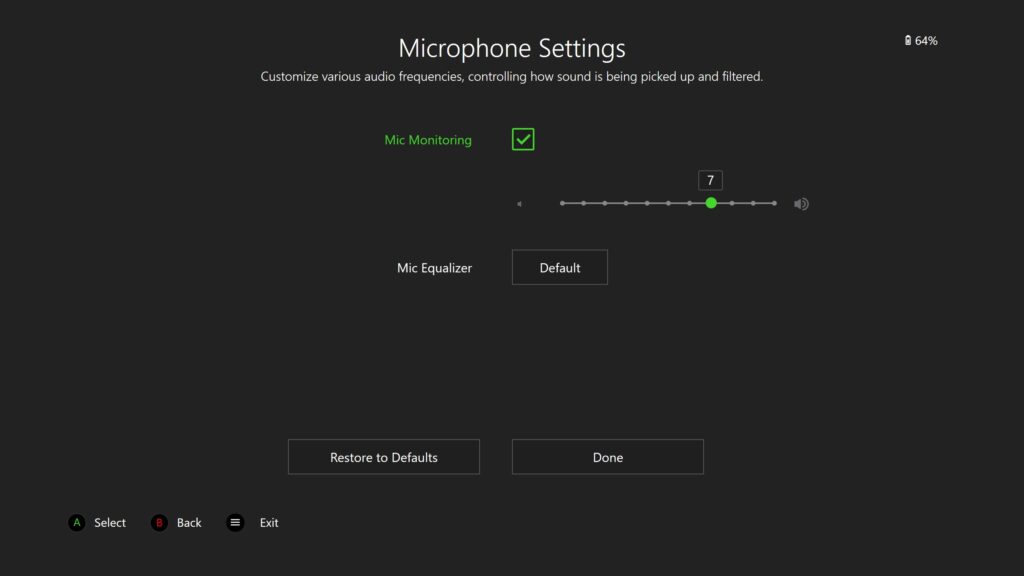
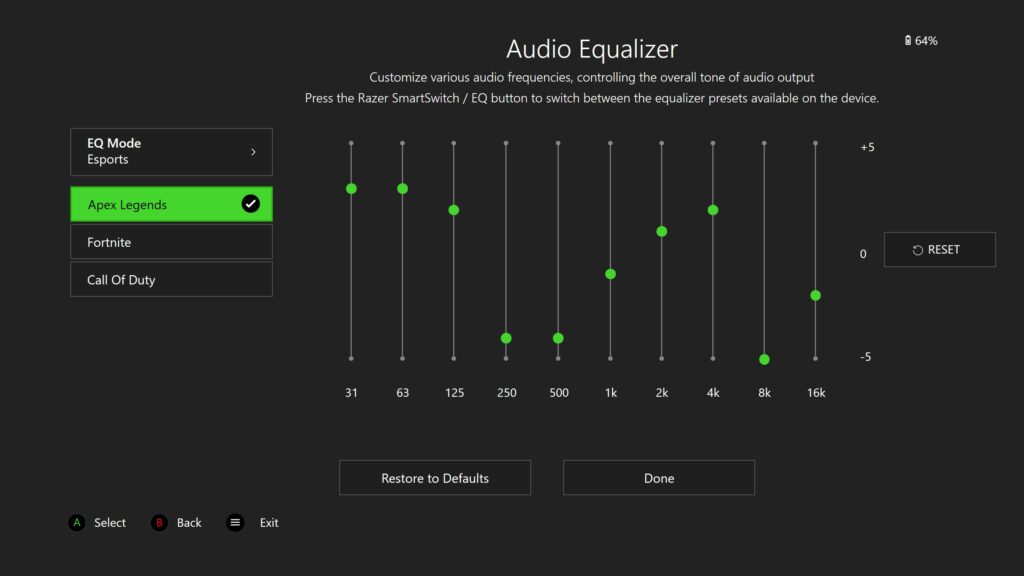
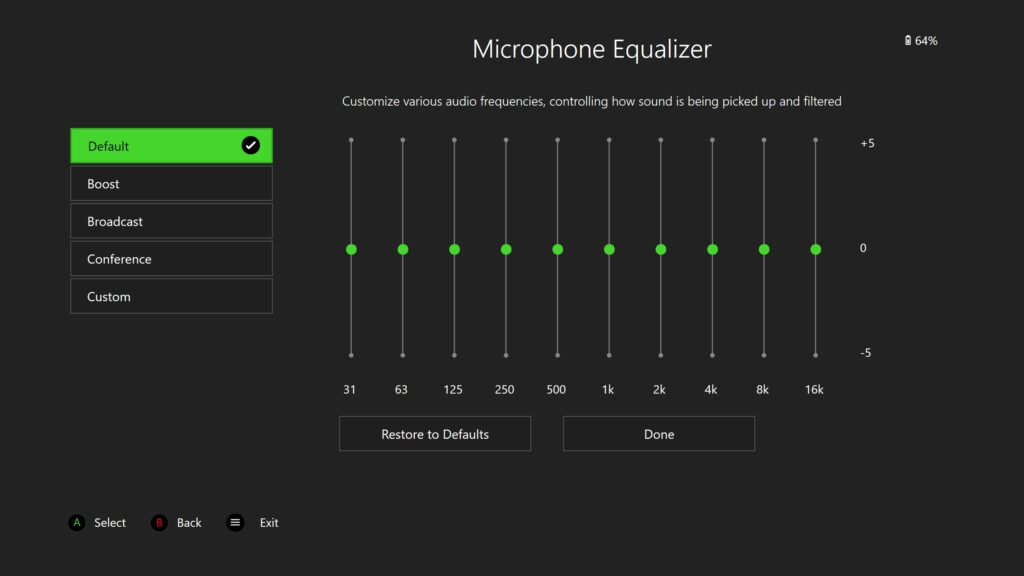
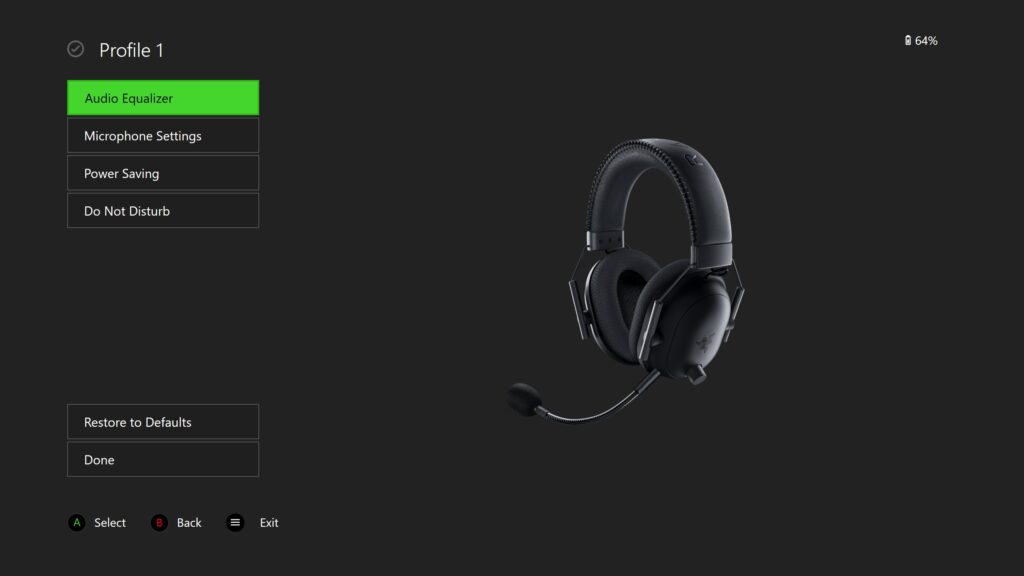
There are even settings for automatic shut down and do not disturb mode, which mutes calls and notifications when gaming in 2.4Ghz. You can then save all of these settings to individual profiles that you can toggle through as you see fit.
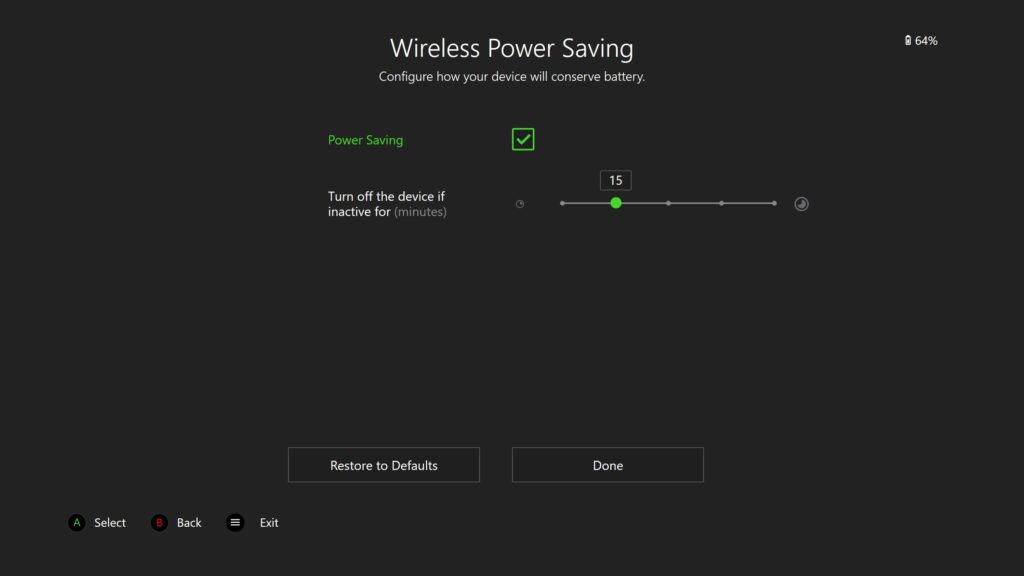
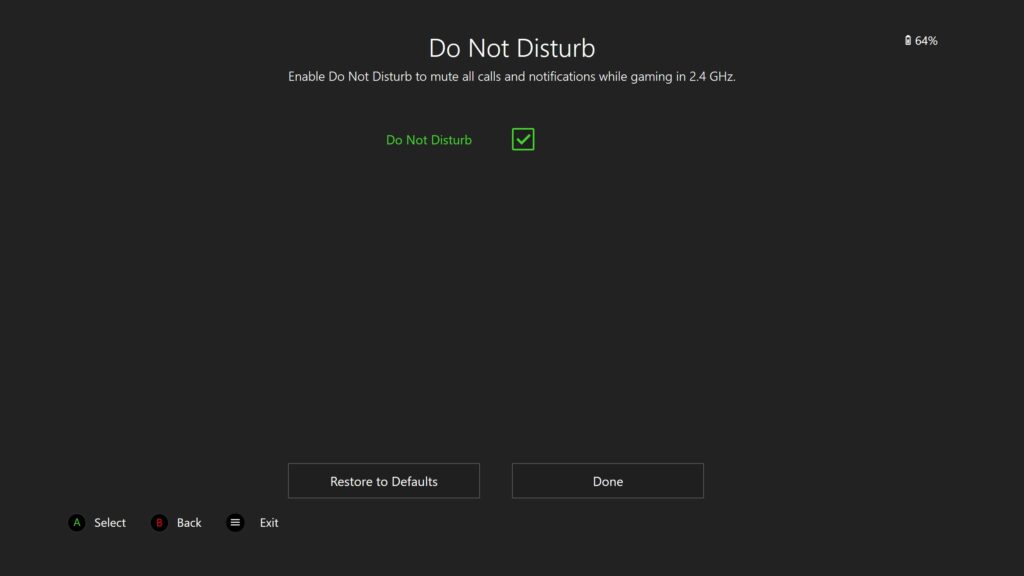
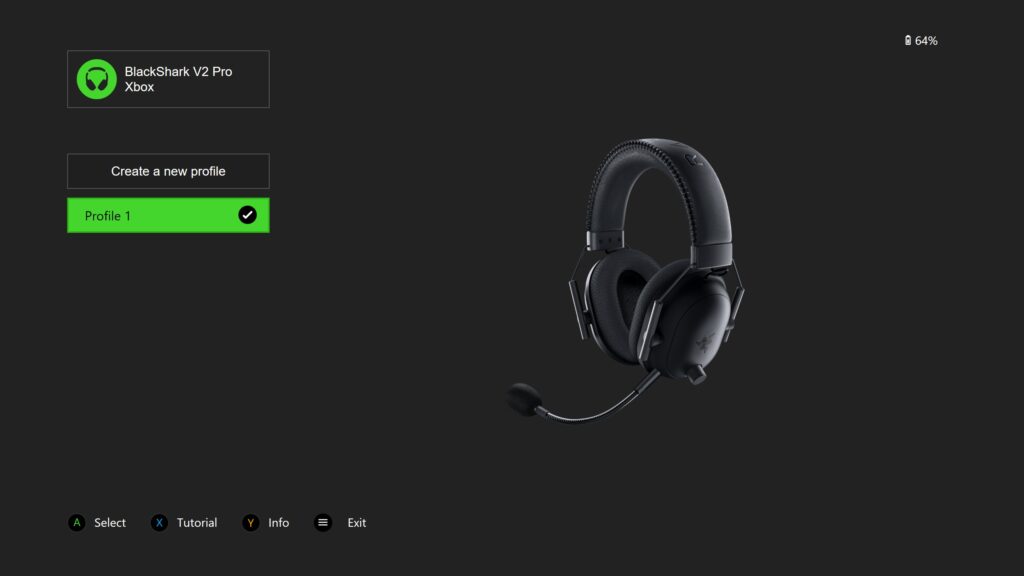
The Razer Audio Setup for Xbox app is very simple and straightforward to use. It makes settings easy to access and understand. Having this app available on console allows console-exclusive gamers to have full access to what this headset has to offer without having to use a PC. On PC, you can get this app and install it through the Microsoft Store. You do have to set the USB dongle to Xbox, even if you have it connected to your PC, otherwise the app will not detect your headset. The app’s interface was clearly designed to be browsed using a controller, but you can mostly get through the various menus using your mouse.
By default, the Razer Blackshark V2 Pro for Xbox comes with two EQ preset profiles: Standard EQ and Esports EQ. Within the Standard EQ profile, you have the default preset of Gaming, followed by Movie and Music. The Esports EQ houses EQ presets that are tailored for specific games. EQ presets in this profile include Apex Legends, Call of Duty, and Fortnite.
Overall, when it came to audio performance, the Razer Blackshark V2 Pro for Xbox produced a vibrant and clean sound with deep satisfying bass. Through the Gaming EQ, gunshots and footsteps are easy to pick up, allowing for accurate positional awareness of other players. Incoming teammate voice chatter is easy to discern and understand, even during the most hectic of gameplay. The headset’s bass brings the sound presentation together, completing the audio immersion with resonating explosions and rumblings during the action.
Using the Gaming EQ of the Razer Blackshark V2 Pro for Xbox, I was able to comfortably complete a pair of successful Trials of Osiris runs in Destiny 2.


When it came to the Esports EQ presets, I was particularly impressed with the Apex Legends preset. Gunshots and footsteps again came through particularly clear, allowing for success in both Battle Royale and Mixtape playlists. Positional awareness was as easy to determine as ever while the other sound ranges still maintained an enjoyable level of immersion.


Next, we have the mic on the Razer Blackshark V2 Pro for Xbox. This mic excelled with the level of clarity in which it projected my voice to my teammates. Teammates on the other end described my voice as sounding as if I was in the same room as them, as opposed to over voice chat. As impressive as this mic was with projecting my voice, it was somewhat susceptible to nearby ambient sounds. Teammates reported being able to either hear my living room TV or my keyboard presses whenever I used the headset on PC. Nevertheless, this headset’s mic was one of the best I have used on a gaming headset so far.
Topping off the performance of the Razer Blackshark V2 Pro for Xbox is its impressive battery life. The headset sports a 70-hour maximum battery life, or 48 hours if used exclusively on console. I found myself using the headset for about a week and a half before needing to recharge it. My use case was a mix of both Xbox and PC gaming, where I would play for about three to four hours a day. With a battery life like that, you will never have to worry about the headset dying on you during a professional tournament on a full charge.
Final Thoughts

For $199.99, the Razer Blackshark V2 Pro for Xbox is a solid headset that delivers great sound, has an exceptionally clear mic, and sports an impressive battery life. It is also a versatile headset due to its USB-C Razer HyperSpeed wireless and BlueTooth connectivity. Thanks to this, the Razer Blackshark V2 Pro for Xbox is compatible with a very wide range of platforms. Whether you get the Razer Blackshark V2 Pro for Xbox or the Razer Blackshark V2 Pro for PlayStation, you will have yourself a well-performing headset that should have all of your gaming needs covered.
If you are in the market for a multiplatform gaming headset, you should check out the Razer Blackshark V2 Pro for Xbox or the Razer Blackshark V2 Pro for Playstation for yourself by clicking here.
† We were provided with a Razer Blackshark V2 Pro for Xbox headset for the purpose of this review.




